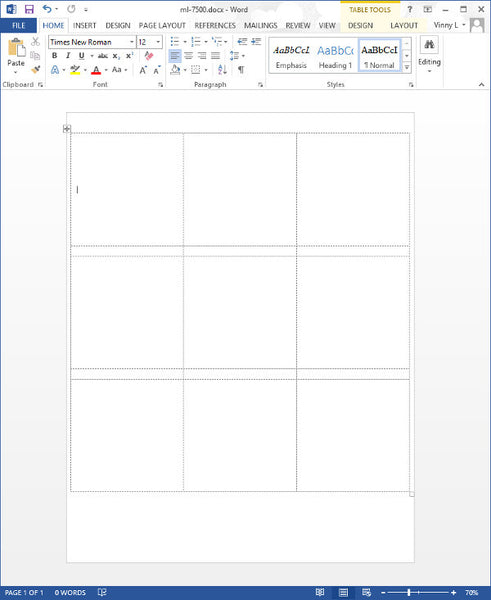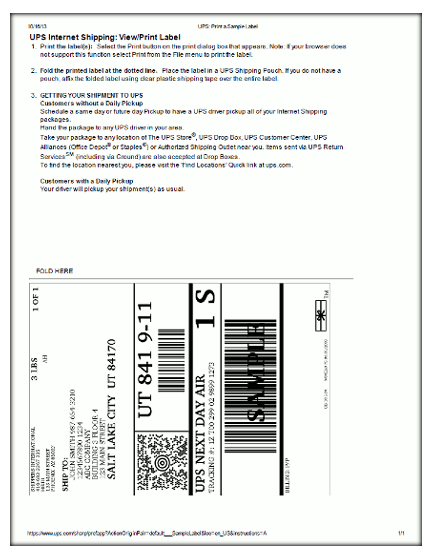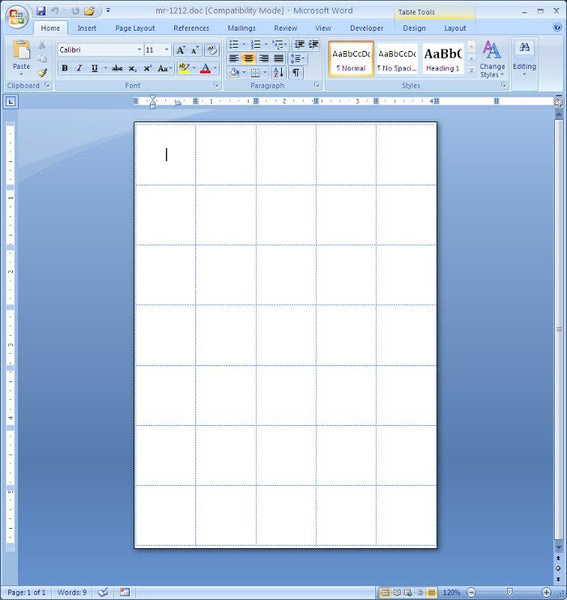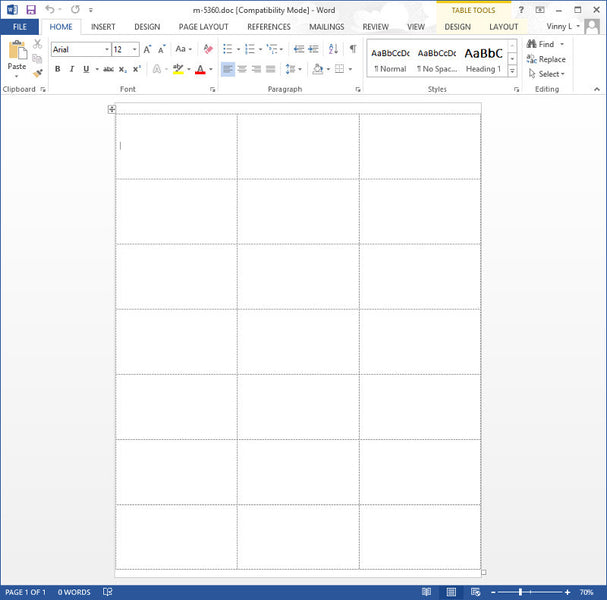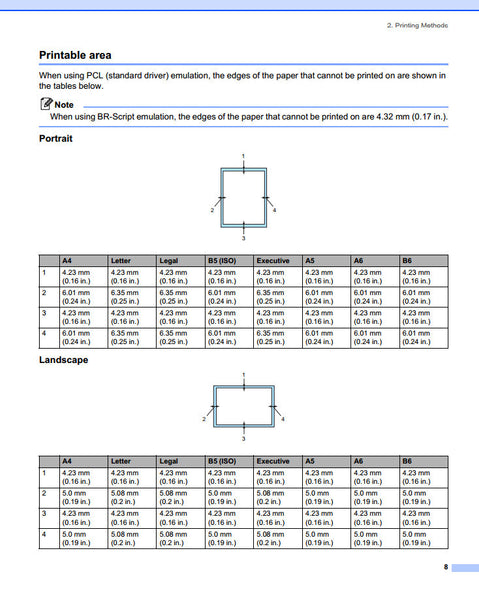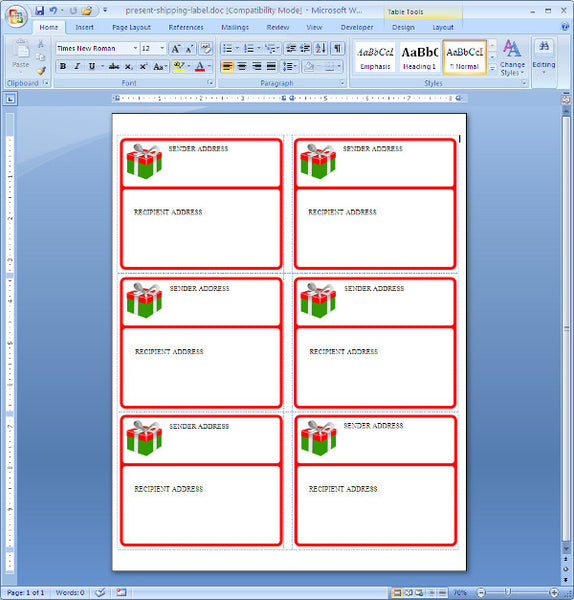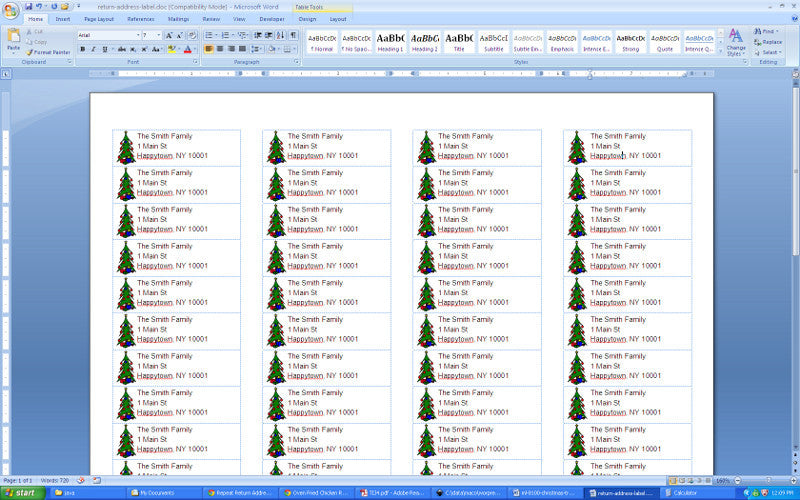Diskette Labels
Here’s a template we whipped up real quick for Joel who just got off of help chat. Not that many people use diskette labels any more. I mean, have you bought a computer lately? They don’t come with disk drives anymore. Anyway, he needed the template, so we went to work.
This is the ML-7500 diskette label template:
Hump Day Address Label Specials
t’s hump day, Wednesday, the middle day of the work week. To help you get through the rest of the week and then some, check out our Address Label specials
By the way, if you’d like to make animations like the above, it’s easy and free. Check out the Gimp at http://www.gimp.org/
UPS Shipping Label
Our half sheet shipping label is perfect for printing the UPS shipping label. Our half sheet label is the ML-0200
When printing out your labels, you might want to also print out some information that is printed out by default when printed out in the major Web Browsers like Google Chrome, Mozilla Firefox, and Microsoft Internet Explorer(IE).
One thing I always like to stick on the footer is URL, which usually contains the tracking number. Another is the date which it was printed, and you also might want a time stamp. Unfortunately in Chrome, you can only toggle off or on the default headers. FireFox gives you a dialog box to put in what you want, nice. IE also gives you a print setup dialog box to edit what is in the footers. I still prefer Chrome over the others. It’s fast. >:)
Long Lines on an Address Labels
If you’ve ever done mail merges on address labels, you certainly have come across all kinds of data. When some folks do data entry, they don’t abbreviate. This might actually be a requirement for high end mailings. For some reason, abbreviating does not equal high class. Sometimes these lists with their abbreviated names and addresses find their way to ML-3000 mailing address labels
A quick and dirty solution to clean up these long names or address, would be to do the merge and search the merged document for soft returns (srt) or hard return soft pages (hrtspg) or soft return soft page (srtspg), but alas, this is Microsoft Word. Word does not automatically insert any code for soft pages or soft returns. You can do it in Word Perfect, but not in Microsoft Word. So what to do?
Here is an excellent article on what to do to take control of long address lines. Be brave though, it could involve some Visual Basic Scripting.
Here is an excellent article on what to do to take control of long address lines. Be brave though, it could involve some VBA (Visual Basic for Applications) Scripting.
Circle Labels
Our most popular Circle Label is the MR-1212 series labels. They are 3/4″ in diameter and come on a small sheet. They come in a variety of colors. To see our complete selection of MR-1212 labels, click HERE for White Labels and HERE for Color Labels.
M-5360 Address Label Template
With 21 labels per page the M-5360 address label offers a bit more room than the M-5361 30 up label. “30 up” is the term we use in the biz just to say how many labels are on the page. So the M-5360 is 21 up. Conveniently this label has a very similar number to the Avery product: Avery 5360.
If you still cant find a template for this label, and don’t want to take the time to create one, we’ve got the template right here for you.
Click on the picture below to download the template in Microsoft Word.
Remember, the grid lines that show in the above document can be turned off and on when you view the Word document. If you don’t see any grid lines, it doesn’t mean that you don’t have labels, you just need to turn on the grid lines. Check out our blog post on how to do that here: Seeing the Label
Full Sheet Label With Two Back Slits
The ML-0100 design which is the Full Sheet label on 8-1/2″ X 11″ sheets was recently changed. Specifically the number of backing slits was changed to 2 instead of one. So when you are using the labels, you must take off 3 backing panels instead of two. After review, the labels will now be produced once again with one slit running from top to bottom of the page if you hold it in front of you in portrait fashion. Current stock will be exhausted until all of the stock with multiple slits is sold. Please call us to discuss any issues with this product.
Address Labels with Word Perfect 5.1?
Does anybody out there remember using Word Perfect 5.1? We used to use it for doing mass mailings. Forget about graphical user interfaces. This was plain beautiful blue background with white text. It was actually pretty powerful. We used to print thousands of address labels and merged letters with it. There weren’t too many fonts, but you could buy nice fonts. It got even better with 6.0 which came with a binary editor. You could edit any file. Good stuff. It was a simpler time. And by simpler, I mean more complicated for the end user. Let’s face it Microsoft Word is much easier these days than Word Perfect 5.1 ever was.
If you still feel the need to get back to WordPerfect 5.1 under Windows 7 or 8, you’ll need to get an emulator. There are a few things you can do. You can download DosBox, which is great if you want to run old DOS programs. You can also download Oracle VirtualBox. If you use VirtualBox, you’ll need a copy of whatever operating system under which you’ll run WP5.1. That means, you’ll have to have an old copy of DOS, or Windows 3.1, 95, 98, XP, or Vista.
MS-2028 Label Template
The MS-2028 label is a removable label that is useful for many things. They’re a little bit larger than many of the other smaller pricetag labels, so if you need to stick a lot more information, like product description on the label, you’ll have the room.
Click on the picture below to download the template.
These labels are marketed as non-machinable, or for hand written applications only, but folks have been printing on them. There are some that will have no problem printing this label, but there are some printers for which the labels might become detached, or the color may run slightly onto the fuser unit in some laser printers, so we don’t recommend you use a printer to print on these labels unless you know the labels will not come off in the printer, or the colors will not run. We whipped up a quick template, and you’ll have to adjust the cell margins and such for your application. So if you know your printer can handle these labels, here is template.
Butt-Cut Address Label
Instead of using our ML-3000 Address labels, which have 30 labels per page, you can use our M-5351 address labels. They have an extra row of labels. They are Butt Cut which means that each of the address labels butt up against each other, and there is no space above or on the sides of each of the address labels. And, there is no margin area on the top, bottom, right or left sides of the page.
This is why they call these labels copier labels. Don’t get me wrong, you can still use the M-5351 address labels with Microsoft Word to do your mail merge. But….your printer might be limited. Most Laser and Inkjet printers have physical page margin limitations. It’s usually the top margin that’s problematic.
For instance on the Brother HL-5250DL, a very popular budget laser printer, you can find what’s called the printable area. As with any peice of machinery, there exists a manual for it somewhere. For the HL-5250DL, you’ll find the manual here. If you download the manual, you’ll find a section called “Printable Area”. The illustration below shows what the printable area is for the HL-5250DL
You’ll see it’s only 1/16″ on the top and bottom, and 1/4″ on the right and left of a portrait 8-1/2″ X 11″ page. So remember, if you’re having printing problems near the edge of your paper, check your printer’s physical print capabilities.
Presents for the Holiday Season Shipping Label
Maybe you can put this one on one of our Shipping Labels. Maybe the ML-0600 or the ML-0400 Shipping label.
Here’s a shipping label with a red border and a present. The SENDER ADDRESS and RECIPIENT ADDRESS areas are actually text boxes. You can put your data into those areas, or just delete the boxes and format the table cells the way you like.
Return Address Label for the Holidays
Here are today’s offerings. We’ve got Return Address labels for the Holidays. It was easy to make. We used the free Inkscape program to create the artwork. Since the artwork is in SVG format, it scales very cleanly, and will still look great even if you scale it down to fit on a tiny return address label.
Click on the picture below to download the template.
Click on the picture below to download the SVG artwork that was created using Inkscape.
Click on the picture below to download the template.
Click on the picture below to download the SVG artwork that was created using Inkscape.
 FREE SHIPPING ON ALL LOWER US 48 STATES ORDERS
FREE SHIPPING ON ALL LOWER US 48 STATES ORDERS