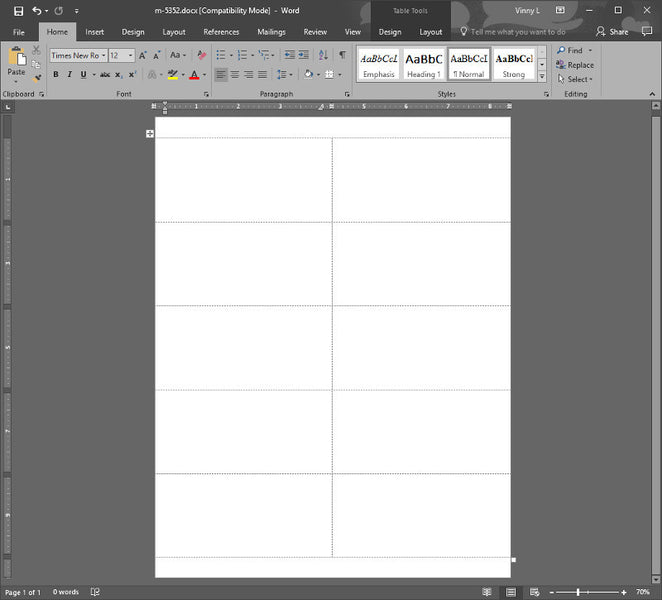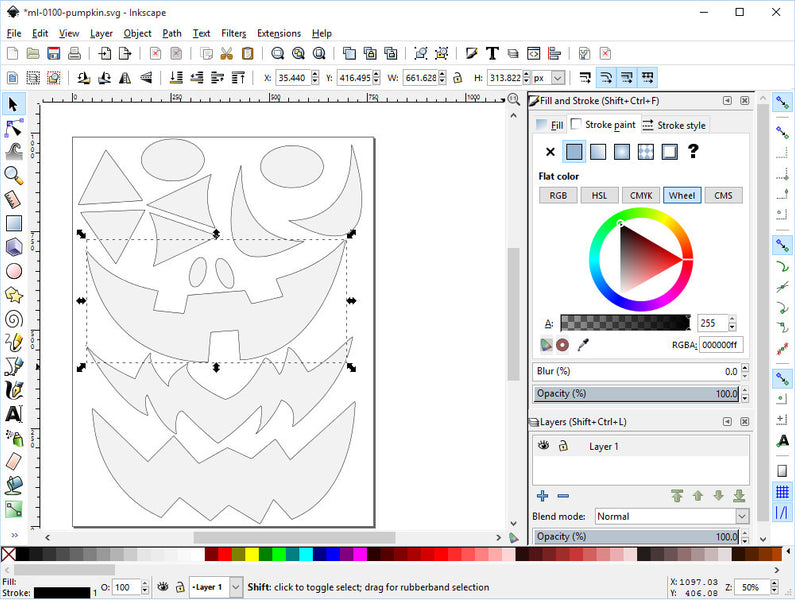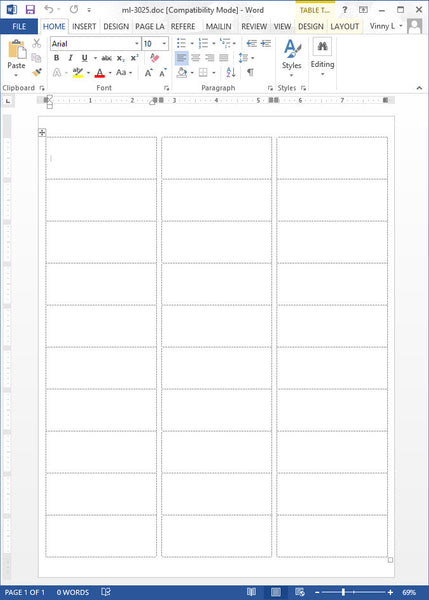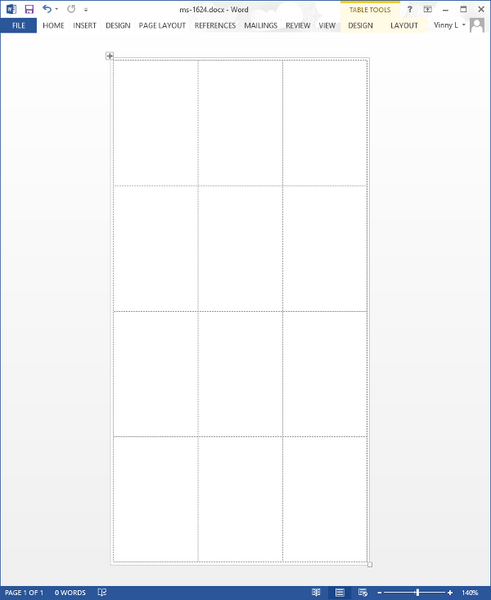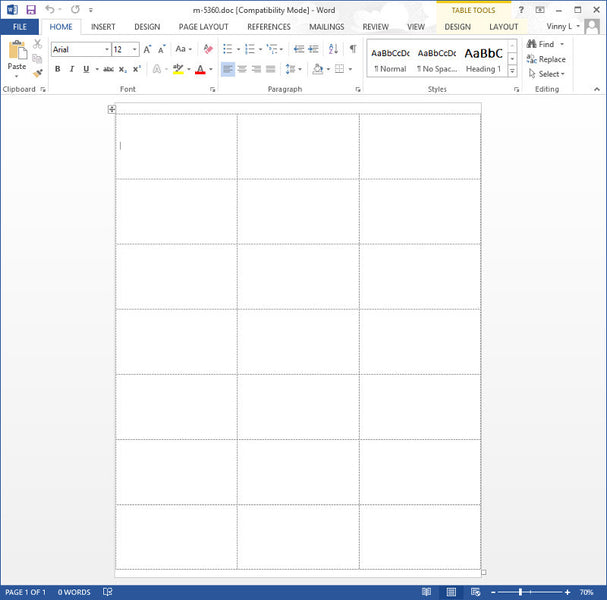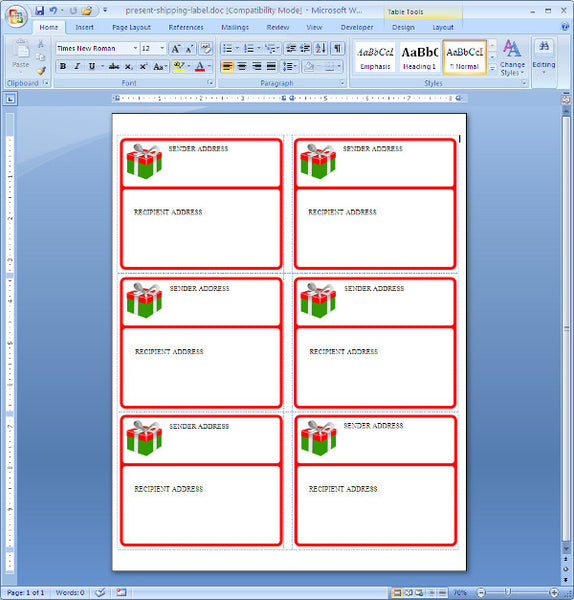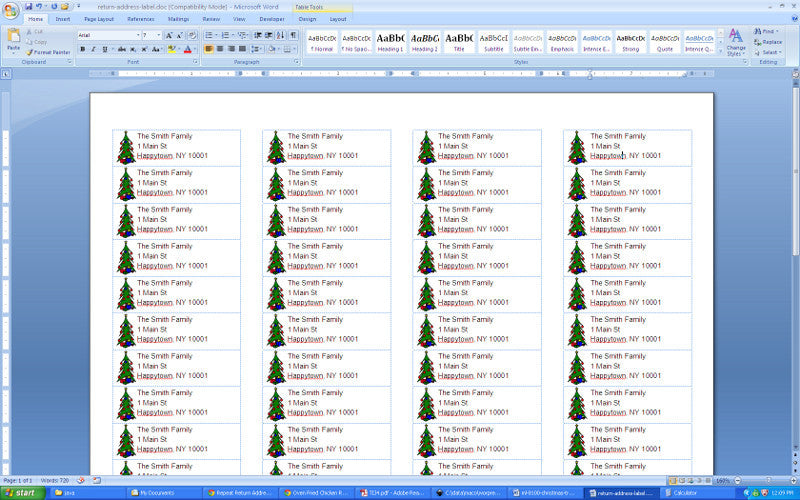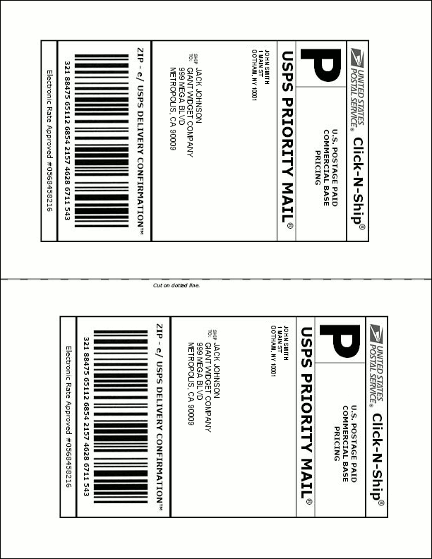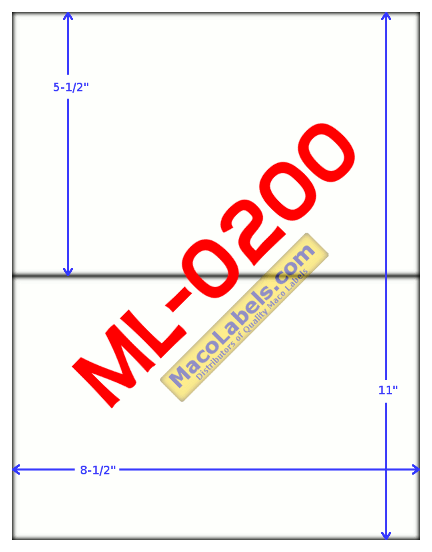M-5352 10 Up Copier Labels
The M-5352 Labels are 10 up (10 labels per sheet) that can be used in all plain toner copiers. These labels are great because they take up almost all of the real estate on the page which offers more space to print, whereas the ML-1000 has small borders on the left and right.
If you’re having trouble creating a template, no need to fret, we’ve created a template specifically for the M-5352.
Click on the picture below to download the template:
One Across Pinfed Label Template
If you’ve read our old post ( https://macolabels.myshopify.com/blogs/news/pinfeed-label-printing-tip) on how to print the Maco 42-451 one across pinfeed label, you’ll note that the example template was for office 2007, which uses the Avery 4013 template, which is the same layout as the 42-451. If you’ve started using Office 10 or Office 365, you’ll notice that Avery 4013 is gone. But have no fear, there is another Avery number you can use. Use the Avery 4018. It’s the exact same layout as the 4013. The only difference is that the Avery 4018 is a removable label.
Just click OK, and then “New Document”, and you’ve got a new template:
Full Sheet Labels- Jack O Lantern Template
Print out this ML-0100 Full Sheet label Jack O Lantern template and you’re ready to create some scary looking pumpkins. So get in the Halloween spirit. Print out the sheet, then cut out the shapes and stick them to the pumpkin, and then cut out the shapes. Voila, you have a professionally cut pumpkin.
This layout was created in Inkscape. If you click on the picture, your browser should display the actual SVG file, and you should be able to print it out on an 8.5 X 11 sheet, or Full Sheet Label. If you’d like to edit the document, then download Inkscape for free, and start the learning process.
ML-3025 Address Label Template
If you’ve purchased the ML-3025 Address label from us, or even another source, and you’re looking for a template for the ML-3025, look no further. Your search has ended. It’s the same layout as the ML-3000. As a matter of fact, it’s the same product. The only difference is in how the labels are packaged. The ML-3000 address label, which is the same layout as the Avery® 5160, is packaged in boxes of 100 sheets. The ML-3025, on the other hand, is packaged in boxes of 25 sheets.
But since you’ve made it to this page, we’ve made the ML-3025 template available right here:
MS-1624 Template
Here is the MS-1624 label template. As always, beware, these are removable labels, and they might not be compatible with your laser or inkjet printer and may come off inside your printer. They were originally designed for hand application, and that’s how we recommend using them.
Click on the picture below to download the template.
M-5360 Address Label Template
With 21 labels per page the M-5360 address label offers a bit more room than the M-5361 30 up label. “30 up” is the term we use in the biz just to say how many labels are on the page. So the M-5360 is 21 up. Conveniently this label has a very similar number to the Avery product: Avery 5360.
If you still cant find a template for this label, and don’t want to take the time to create one, we’ve got the template right here for you.
Click on the picture below to download the template in Microsoft Word.
Remember, the grid lines that show in the above document can be turned off and on when you view the Word document. If you don’t see any grid lines, it doesn’t mean that you don’t have labels, you just need to turn on the grid lines. Check out our blog post on how to do that here: Seeing the Label
MS-2028 Label Template
The MS-2028 label is a removable label that is useful for many things. They’re a little bit larger than many of the other smaller pricetag labels, so if you need to stick a lot more information, like product description on the label, you’ll have the room.
Click on the picture below to download the template.
These labels are marketed as non-machinable, or for hand written applications only, but folks have been printing on them. There are some that will have no problem printing this label, but there are some printers for which the labels might become detached, or the color may run slightly onto the fuser unit in some laser printers, so we don’t recommend you use a printer to print on these labels unless you know the labels will not come off in the printer, or the colors will not run. We whipped up a quick template, and you’ll have to adjust the cell margins and such for your application. So if you know your printer can handle these labels, here is template.
Presents for the Holiday Season Shipping Label
Maybe you can put this one on one of our Shipping Labels. Maybe the ML-0600 or the ML-0400 Shipping label.
Here’s a shipping label with a red border and a present. The SENDER ADDRESS and RECIPIENT ADDRESS areas are actually text boxes. You can put your data into those areas, or just delete the boxes and format the table cells the way you like.
Return Address Label for the Holidays
Here are today’s offerings. We’ve got Return Address labels for the Holidays. It was easy to make. We used the free Inkscape program to create the artwork. Since the artwork is in SVG format, it scales very cleanly, and will still look great even if you scale it down to fit on a tiny return address label.
Click on the picture below to download the template.
Click on the picture below to download the SVG artwork that was created using Inkscape.
Click on the picture below to download the template.
Click on the picture below to download the SVG artwork that was created using Inkscape.
USPS Shipping Label
If you’re a shipper who ships a lot of packages, and uses USPS, the United States Post Office, to ship, we have label to fit your needs. The ML-0200. The USPS shipping label is printed on a half sheet label. You can print it a few ways. The first way is to print two copies of the label, one on the upper label, and one on the lower label. The other way to print the shipping label is to have a USPS Shipping label on the top, and just a receipt on the bottom half.
Half Sheet Label
Our Half Sheet Label is a great product. There are so many uses for it. You can use it to print a UPS Shipping Label, a USPS Shipping Label, and a Fedex Shipping Label.
In a pinch, if you have spare stock, but are short on address labels, you can also use it as an address label, by manually cutting the sheet to size. It’s a quality label that’s versatile.
ML-7950 VHS Spine and Face Label
The ML-7950 has two different types of label in the package. There is a Spine label, which is the skinny label that you stick on the long thin side of the VHS tape. The other is the Face label, which gets stuck on the face of the VHS tape. Apparently there are some people out there who still use VHS tapes, and hence these labels, and so we’ll keep selling them. 🙂
Spine Label Screenshot
(click on picture to download template)
Face Label Screenshot
(click on picture to download template)
-
Previous
- Page 1 of 3
- Next
 FREE SHIPPING ON ALL LOWER US 48 STATES ORDERS
FREE SHIPPING ON ALL LOWER US 48 STATES ORDERS