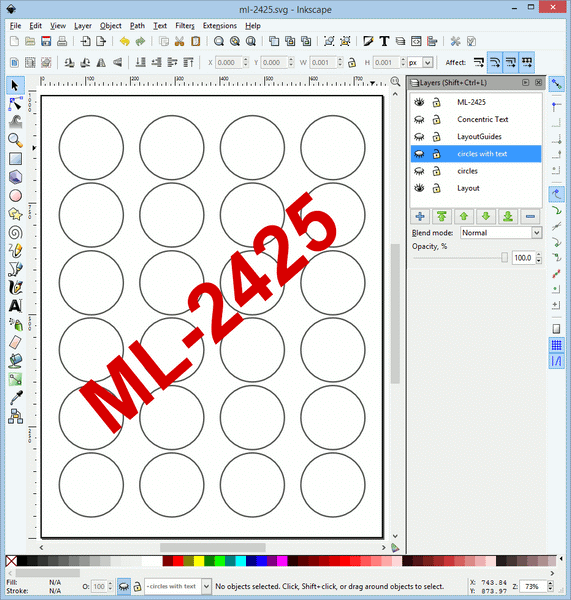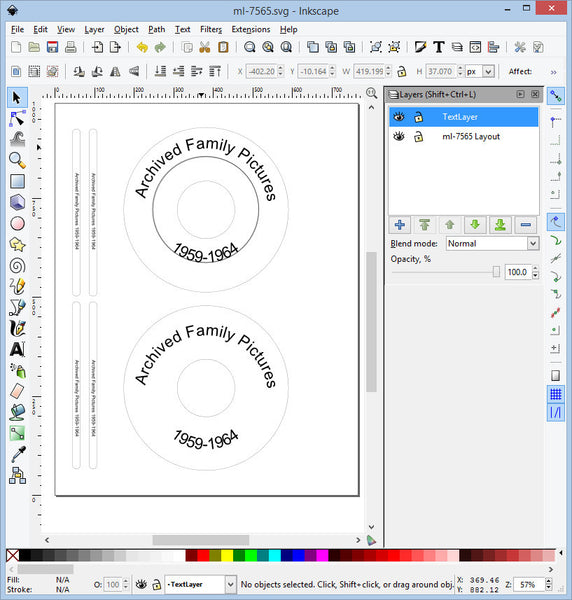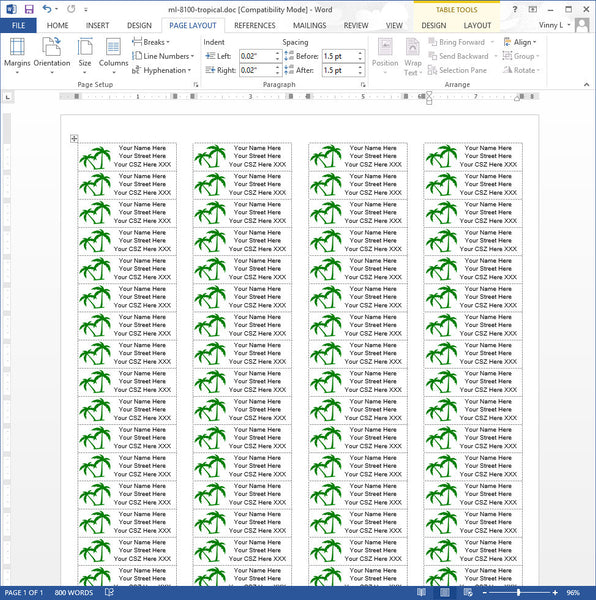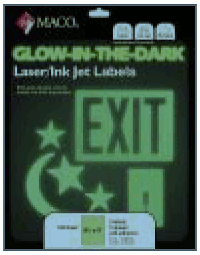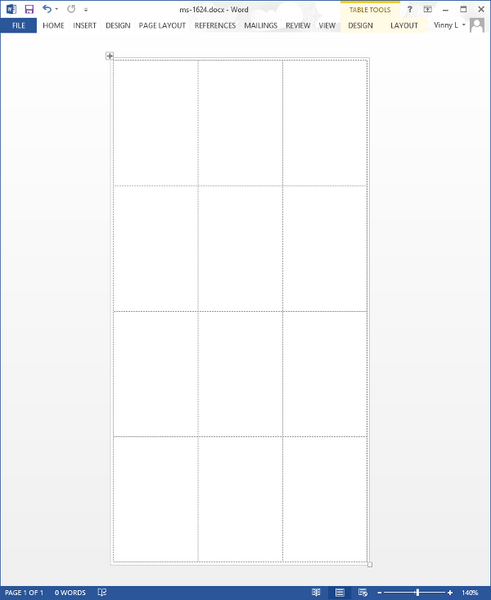Etiquetas de Dirección en Puerto Rico, Address Labels in Puerto Rico
Live in Puerto Rico?, and searching for a place to purchase some low cost high quality Maco Address Labels, or etiquetas de dirección, stop looking.
Although we do not accept orders from Puerto Rico on line, feel free to call us and place your order at 800-526-1155. Items are shipped using USPS, US Postal Service. Minimum purchase quantities may differ from orders shipping to the lower 48 states in the USA.
Gold Star Foil Labels
Teachers love our OS-500 Gold Star Foil Labels. Especially the teachers who have classes filled with smart students. These Gold Star Foil Labels are flying off the shelf.
Inexpensive Address Labels
If you’ve purchased labels here at MacoLabels.com, you know the quality of the labels we sell. That’s why we’ll never say “cheap address labels”. Inexpensive, yes, cheap, no. Once our customers find out how good Maco Labels are, they make the switch to Maco.If you’ve purchased Avery® Labels, you know what expensive is. They’re great labels, but so are Maco Labels. Maco Labels have a long shelf life, so if you buy in bulk, you’ll be confident that you’ll use your labels long before being close to the end of their service life.
Round Label Template
We’ve got a few Round Labels, or circle labels: The ML-2425 is one of our new ones. It’s the same layout as the Avery® 5293. You can get a template for it easily enough. But sometimes you want the text to appear on concentric circles inside of the labels. Try that in MS Word. It’s tough. If you have a program that recognizes SVG (Scaled Vector Graphics), then you’ll be able to do that. We used Inkscape, as usual to create our ML-2425 Round Label Template. We put the Text for the label on a separate layer. That way, all you need to do is make sure the text is lined up inside the outline of the template. Once you’ve done that, just make the wire frame invisible, by making that layer invisible.
Check out the animation I made (using the Gimp) of the ML-2425 screen captures. It’s an animation of the different layers I created in Inkscape. Clicking on the little eye in the layers pane toggles the layer on and off. This just shows the power of layers. Put your scrap work on different layers than the layers that you want to print. Move things around, copy things, and make sure things are in the right place all thanks to layers.
Printing Text On A Curved Path For CD / DVD Labels And Circle Labels
If you want to create text on a curved path, you’ll no doubt find out that it’s pretty much impossible to do in Microsoft Word. Sure, you can create a graphic, and stick it into a Word Document, other than that, your options to create are pretty limited. Here is where Inkscape comes in very handy. That, combined with utilizing the layers feature makes for some serious time savings.
We’ve created a CD/DVD Layout that has text that has been placed on the path of a circle. It’s pretty easy to do. First create the circle, then create the text. Then select the circle and holding the shift key down, select the text. with both items selected, go to the Text menu and select “Put On Path”. The help in Inkscape is really good, and there is plenty of help on youtube.com
If you look at the screenshots below, you’ll notice that the first screenshot shows all of the label cutout lines. These lines were created on a separate layer called “ML-7585 Layout”. The text was moved to a new layer called “TextLayer”. The second screenshot shows that the “ml-7585 Layout” has been made invisible. (Just click the little eye, and make the eye close). So when we want to print the final label, just make the lines invisible by clicking on the little eye next to the ml-7585 layer.
Tropical Island Return Address Labels
Here is a neat design for our ML-8100 Return Address Labels They’re equivalent to the Avery 5167.
It’s not summer yet, but it’s getting hot out here in the northeast, and it was a really long winter. A really long winter. I’m not kidding, it was too long. I’ve been dreaming of going to a tropical island, and get away from it all. Since I’m not going to a tropical island any time soon, all I can do is dream, and draw.
As usual, I like to use Inkscape to draw my SVG artwork. The artwork is scalable, clean and neat.
If you decide to download this template, do a simple search and replace to replace “Your Name Here” with your name, “Your Street Here” with your street, and “Your CSZ XXX” with your City, State, and Zip.
Here’s the svg artwork:
Right click on it to download it.
A few extra minutes of work can get you this:
Your only limit is your imagination.
We have some new Circle labels
We’ve got a couple of new sizes. First up, we have the ML-2425, a 1-2/3″ Diameter circle label. It’s got 24 labels on an 8-1/2″ X 11″ Sheet. 25 sheets per pack, 5 packs per case.
Next up is the ML-1225, a 2-1/2″ Diameter circle label. It’s got 12 labels on an 8-1/2″ X 11″ Sheet. 25 sheets per pack, 5 packs per case.
Next up is the ML-1210G, a 2″ Diameter Glossy White circle label. It’s got 12 labels on an 8-1/2″ X 11″ Sheet. 10 sheets per pack, 5 packs per case.
Next up is the DL-1205, a 2″ Diameter Dissolvable circle label. It’s got 12 labels on an 8-1/2″ X 11″ Sheet. 5 sheets per pack, 5 packs per case.
You Say Mailing Stickers and Address Stickers, I say Mailing Labels and Address Labels
Language is a funny thing. We have different names for things in different parts of the country. If you’re from the Midwest, you drink Pop. Here in the Northeast, it’s called soda. I’ll never forget the first time I heard that one. Pop? What’s Pop? Ohhhhhh, you want a soda! Ha!. But the differences in language can be between places that are pretty close. For instance, I have relatives in Springfield, MA, the birthplace of modern Basketball, and the Basketball Hall of Fame. So one day just before lunch, one of my relatives up there in Springfield asked me if I wanted a Grinder. A what? A grinder, you know, some meat and cheese on long bread. Ahhh, you mean a Hero? Yesssss.
I guess the same thing goes for the terms Mailing Stickers and Address Stickers. I would never have thought to call them stickers.Stickers were the things that came free in a cereal box. Stickers of your favorite action hero’s (not Grinders), or stickers with slogans, or funny little comics that you could stick on the outside of your school book cover.
It’s pretty rare that I hear somebody call Mailing Labels and Address Labels by the monikers Mailing Stickers or Address stickers, but it happens. I haven’t come up with a geographical pattern yet. People in Warshington will say Mailing Stickers, as well as folks pahhking their cahh in Hahhhhvid Yaahhd, as well as folks with cayts in their layps watchin Da Bears in Chicago. maybe there’s some linguist out there who can figure it out.
Sugarcane Labels
Check out our new Sugarcane Labels
Made with 100% sugarcane bagasse and other renewable agricultural waste.
100% tree free – even more environmentally-friendly than recycled wood paper pulp!
Bright white label stock.
Use them in Laser or Ink Jet printers and Copiers.
If you’re concerned about preserving the environment, especially trees then you’ll want to use these labels. It cost more to make these premium labels, but they’re made from renewable resources, which will help save our planet.
Glow In the Dark Labels
Hurry, don’t wait. Get your Glow in the Dark labels in time for Halloween.
Check it out, they’re made from bright glow-in-the-dark label material!
Text and designs are visible once the lights go out.
Cut out shapes; write on with pen, marker, crayon, etc.
Customize a product for virtually anyone – child, home, craft project or even a business
Removable adhesive – labels stay where you put them, but are easily removable.
Two products available – print in both laser & ink jet printers or simply hand write information.
MS-1624 Template
Here is the MS-1624 label template. As always, beware, these are removable labels, and they might not be compatible with your laser or inkjet printer and may come off inside your printer. They were originally designed for hand application, and that’s how we recommend using them.
Click on the picture below to download the template.
Color Coding Labels, Assorted Colors
We’ve got great color coding labels They’re removable, and there are 4 assorted primary colors on each sheet: Red, Green, Yellow, and Blue.
There are so many uses for these labels. You can use them for estate sales, or use them to mark inventory according to the date received. They can be used as price markers for antiques, or really any item that is unique and needs special attention.
 FREE SHIPPING ON ALL LOWER US 48 STATES ORDERS
FREE SHIPPING ON ALL LOWER US 48 STATES ORDERS