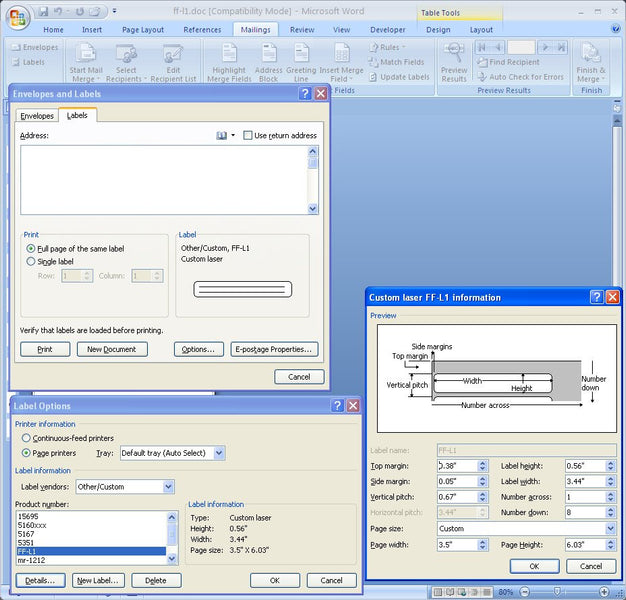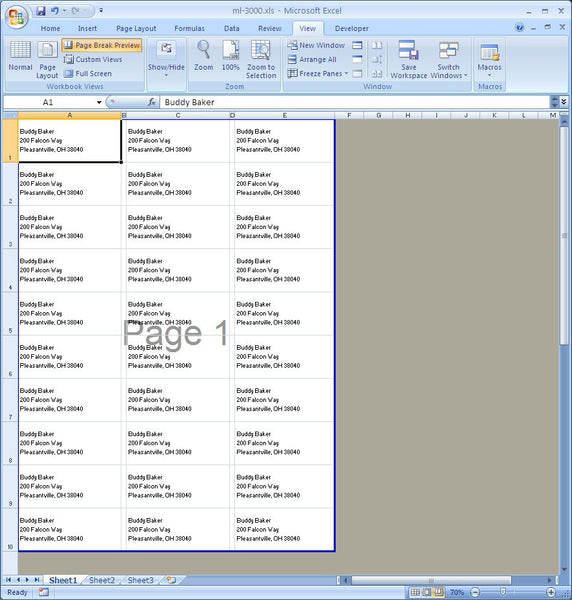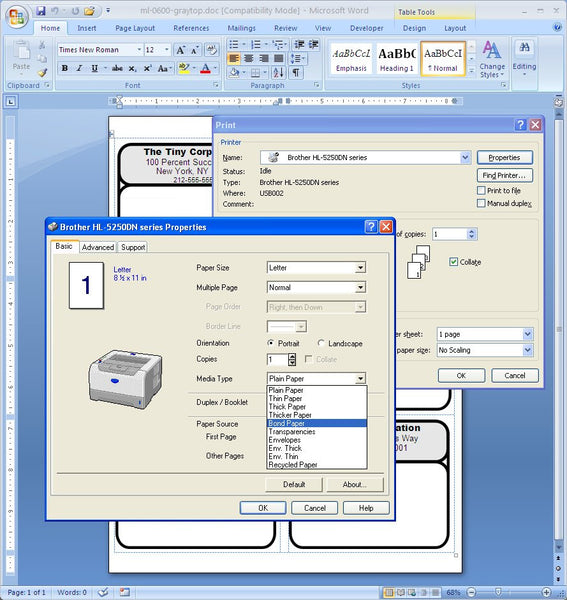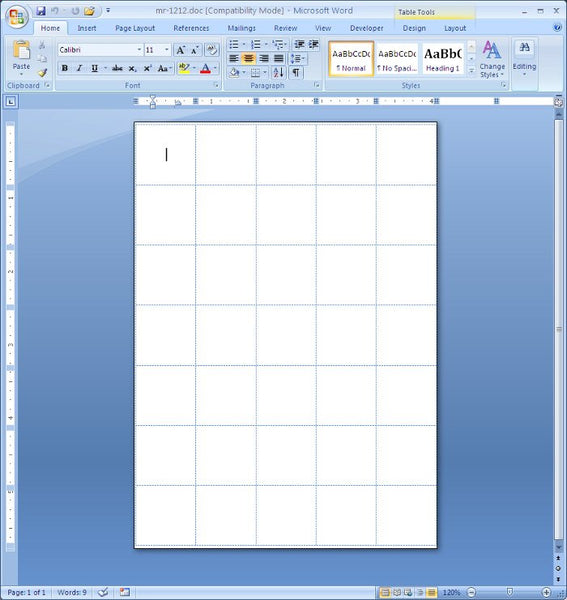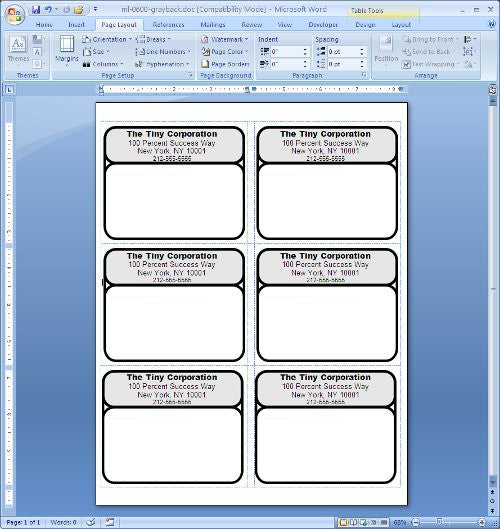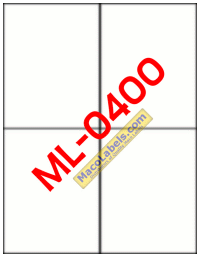File Folder Labels, Templates for small sheets
Ok, we’ve posted here a few times about small sheeted labels. Well, here’s another post with some visuals that will help you set up a template for file folder labels. Look at the picture below. It’s word 2007, but it should apply in Word 2010.
The first popup window titled “Envelopes and Labels” pops up by clicking on the Mailing tab, then clicking on the Labels icon on the right. Next, in the same “Envelopes and Labels” window, click inside the box called “Label”. Then the window titled “Label Options” that you see below the previous window will pop up. Then just click on the “New Label” button, and the next window titled “Label Details” will pop up. Be sure to change the name of the label to the new name you want in the box titled “Label Name”, otherwise you’ll be editing and changing the dimensions of whatever label you happened to open. Next just fill in the dimensions as seen in the “Custom Laser FF-L1 Information” window. You can follow these step by step instructions, or just download the template below the picture below.
For the template, just click the picture below. This template will fit all of the following:FF-L1, FF-L2, FF-L3, FF-L4, FF-L5, FF-L6, FF-L7, FF-L10, FF-L12, FFL-A1,
As mentioned in our previous articles on small sheeted labels, these labels were originally designed for hand and typewritten applications and are generally not recommended for use in a laser printer. If you know that your printer can handle this size and type of label then this template should work great for you. But be forewarned , some laser printers may experience some shadowing of the ink from the labels due to high temperatures attained by some laser printers.
The Address Label
The Address Label is something a select group of people need. Whether you work in a religious organization, and need to get word out for functions and pledge requests, or whether you work for a charity organization mailing to your base, you’ll be part of this group of Address Label users. We just had a customer call us yesterday and tell us that she couldn’t believe she hadn’t found us before. She was shocked at the prices of our labels, they’re so low!
Quality Address Labels
If you’ve ordered Maco Labels, you’ll know what quality is, and if you’ve ordered some other manufacturers labels, you might find out what quality isn’t. We just got a call from a new client the other day. I say new client, because she used a competitors product, and had a problem. The problem turned out to be that the labels were sticking too hard to the backing sheet. So when she tried to peel the labels off of the sheet, the labels ripped. Also, the die cuts around the labels were not strong enough. It’s a pretty big problem, and one that should never happen. With profit margins so small, a label company just can’t produce labels like that and remain in business.
We’ve been selling Maco brand labels for many years, and have never had a problem like this. We take pride in the products we sell, and we know that our customers appreciate the quality of our products because of the consistent repeat purchases of our customer base. Thanks to all our customers past present and future!
MS Excel Address Labels
If you want to make a template for an address label in Microsoft Excel, you can. It’s really using the wrong tool. You should be using Microsoft Excel as a pseudo database to merge with a Microsoft Word Primary document to create a printable secondary merge document. It’s kind of odd that someone would want to print labels directly from Excel. I mean really, who has Excel, and doesn’t have a copy of Word? Well, it’s definitely doable.
Microsoft makes a template for the Avery 5160 which is the same as the ML-3000.
Microsoft has their own version here:
Tips for Printing Labels
Printing Labels is not the same thing as printing on regular paper. Labels are a much thicker stock than regular paper. One needs to make adjustments to the printer settings to account for this difference. If you don’t change the settings in the printing setup you could run into problems. Sometimes it’s not a problem. For one off printings when your printing on one or two sheets, and there just is not that much to print, you might sail through the printing process without a hitch. For larger print jobs, you’ll want to change the printer settings. This is going to look different for different printers. The printer drivers determine the printer property settings that you can alter. One of our office printers is the Brother HL-5250DN. Here is the printer properties dialog box:
If you click on the above picture, you’ll notice that I clicked on the Media Type button, and selected the Bond Paper because there is no selection for Labels. If that doesn’t work well, and my address labels get stuck after a few sheets, I’ll bump the thickness up to Transparencies or Envelopes. Your labels should feed with no problems. Now there is a cost associated with this kind of printer property manipulation; print speed. You’ll notice that the print speed could be significantly reduced. It’s a steep price to pay, but at least you don’t have to stand there and baby sit the print job. Hey, what can I say, behind every silver lining is a cloud.
Maco Labels or Avery Labels, you decide.
If you’ve ever gone to Office supply stores to look for and shop for Address Labels, you know the Avery name. Everybody knows Avery labels. They are known for their quality and reliability. No argument here, they are great labels. The thing is, when you pick up a box of them in the store, you need to be sitting down when you glance at the price tag. It might be mistaken for a sku number. I’m just sayin. The price of their labels is on the high side. Maco labels are also quality labels, and are reliable, but you won’t have to take out a home equity loan to purchase them.
ML-3000 Address Labels
There are lots of great things about the ML-3000 labels. They are high quality, lignin free, and acid free. They really stick well to envelopes and paper, and are perfect for printing a lot of address on. One thing you might not have noticed are the perforations between each of the columns. If you’re printing and peeling a ton of labels, you’ve got to find things to cut down on time spent messing with getting the labels off of the sheet. I know there are many mail houses out there that have their own little methods to make things speed along. Well, these perforations really help. Just fold along the perforations, and tear the columns away from each other. Having the columns of label being separated is a huge help. Rather than handling a full sheet and trying to get the labels off the big sheet, taking labels off the individual columns is so much easier. So take advantage of the perfs, and get our ML-3000 labels.
3/4″ Diameter labels
Ok, I know we just posted on this subject a few posts ago, but we got a few more calls on making a template for the MR-1212 labels. They are on small sheets, and the labels are removable. They are marketed as non-machinable, or for hand written applications only, but folks have been printing on them. There are some that will have no problem printing this label, but there are some printers for which the labels might become detached, or the color may run slightly onto the fuser unit in some laser printers, so we don’t recommend you use a printer to print on these labels unless you know the labels will not come off in the printer, or the colors will not run. We whipped up a quick template, and you’ll have to adjust the cell margins and such for your application. So if you know your printer can handle these labels, here is template:
6 up shipping label
Templates are easy to make when you’ve got the tools. In this day and age, everyone should have the tools. These tools include Inkscape and the Gimp. There’s a little learning curve, ok more than a little learning curve, but it’s well worth the effort. Here’s 6 up shipping label template:
Procrastination of Address Label Purchases
Don’t procrastinate, order your address or shipping labels before 2pm on Fridays. If you wait til after that time, there won’t be enough time to get your labels to the shipping bay, and they’ll be sitting there the whole weekend with nothing to do. Like a college student abandoned in a dorm room for the weekend because all of his friends have gone home, and his parents were too far away to bring him home.
Our labels are high quality and low cost, and we ship our labels with reliable but low cost shippers including Fedex Ground, to save you cash. When Fedex gets to us, they’re usually moving like gangbusters. These guys work hard to get things in and out as fast, and for as little dough as possible. Don’t make your labels wait the whole weekend in the shipping bay, order now.
Quarter Sheet Shipping Label
The quarter sheet shipping label can be used in lieu of the 6 up ML-0600 shipping label. Maybe you have a big logo, or maybe the customers that you’re shipping to have huge address lines, and it’s just too crowded on the ML-0600.
There’s plenty of breathing room on the ML-0400, it’s dimensions are 4-1/4″ X 5-1/2″, and it’s on an 8-1/2″ X 11″ sheet. Just be aware that the labels do not have any margins. The label goes all the way to the edge of the page. You might be designing a logo that goes too near the edge of the page without paying attention to the physical limitations of the margins of the printer.
Color Coding Labels
We field so many calls regarding templates for our small sheeted labels. Many customers have successfully printed on the small sheeted labels like the MR-1212, however, these labels are marketed as non-machinable labels. That means they’re designed for hand printed applications, which is why we don’t supply templates for them.
They are removable labels, and many printers have tight printer path radii. This means that when the paper goes through the printer, the paper is sometimes bent around rollers that have a small diameter, and there is a chance that the labels can come off in the printer. Obviously, if you’re not handy with printers, and even if you are, this can be a major problem. If the labels come off in the printer, they can stick to the fuser or toner surfaces in laser printers, or they can get stuck on the inkjet print head. Now, we’ve never fielded a call from a customer who’s gotten a label stuck in the printer before, but it can happen. If you are going to print on the small sheeted labels, your best shot is to use a printer that has a straight through printer path.
 FREE SHIPPING ON ALL LOWER US 48 STATES ORDERS
FREE SHIPPING ON ALL LOWER US 48 STATES ORDERS