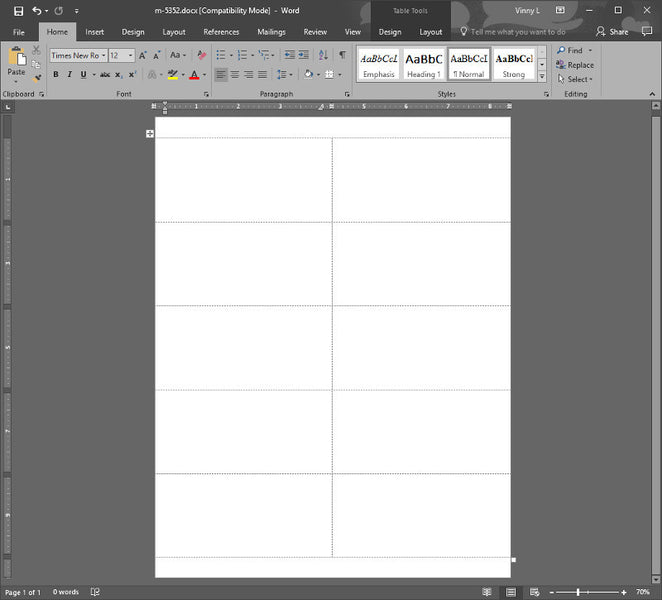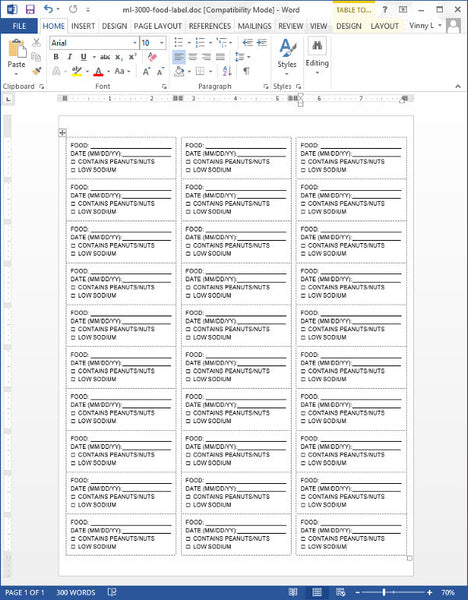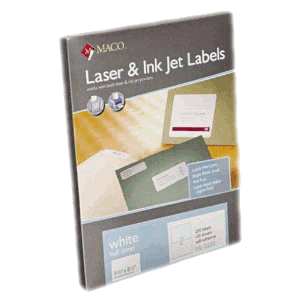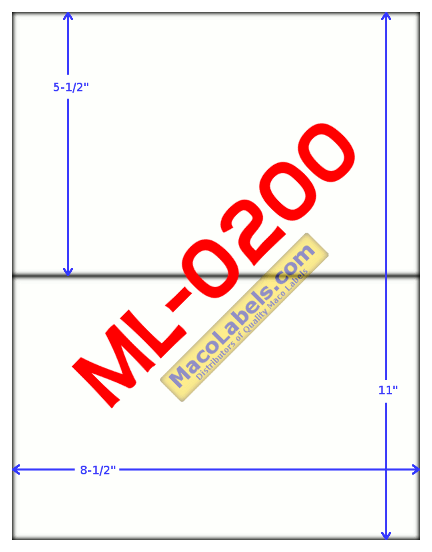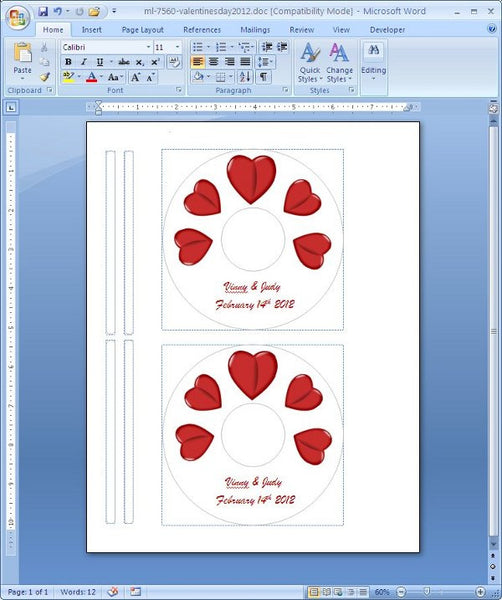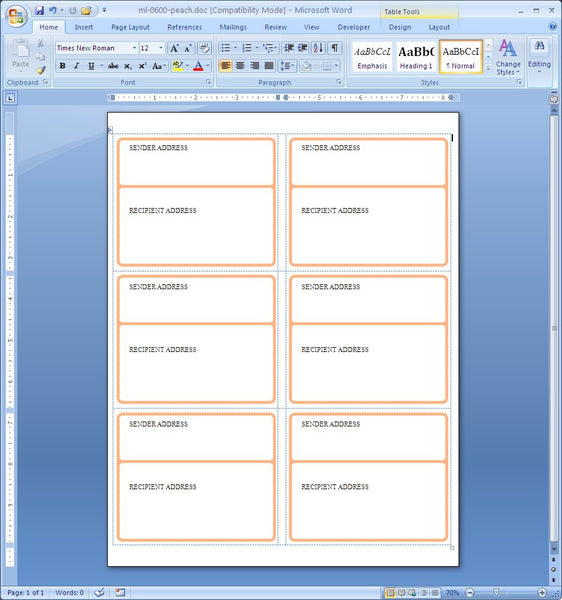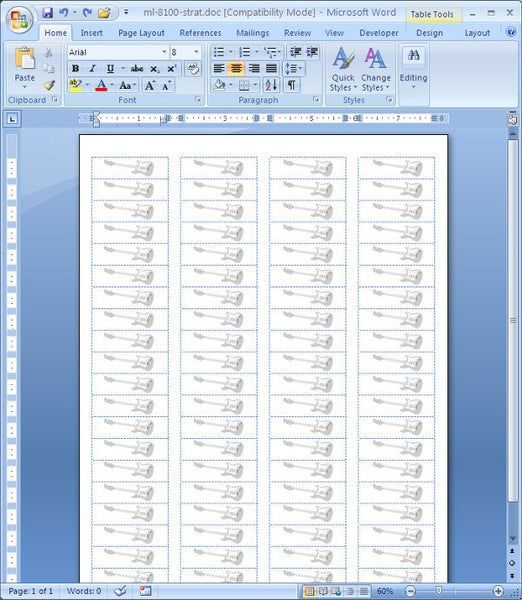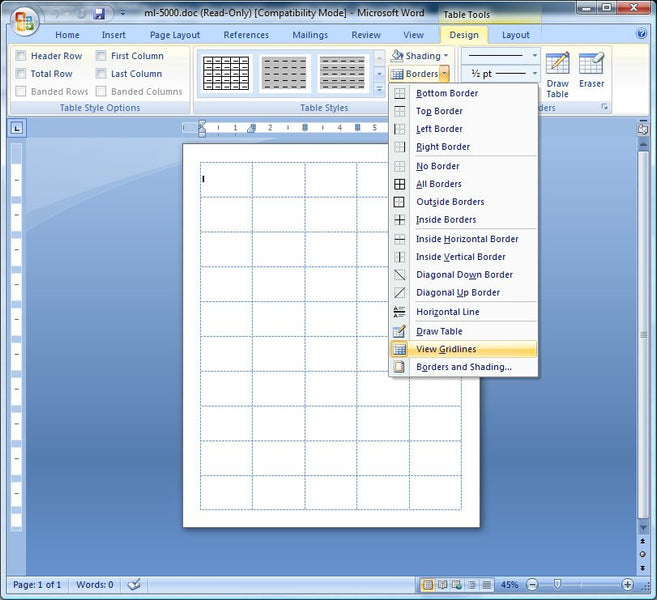M-5352 10 Up Copier Labels
The M-5352 Labels are 10 up (10 labels per sheet) that can be used in all plain toner copiers. These labels are great because they take up almost all of the real estate on the page which offers more space to print, whereas the ML-1000 has small borders on the left and right.
If you’re having trouble creating a template, no need to fret, we’ve created a template specifically for the M-5352.
Click on the picture below to download the template:
Address Labels – An Alternate Use
If you’ve got a few extra sheets of our ML-3000 address labels, there are plenty of things to use them for. The primary use would be for Address Labels. However, if you regularly cook, and save your food in food containers in the fridge, you can use the ML-3000 labels for labeling them.
Things to include on the label might be things like the Date, the Day of the Week, the Name of the food item. You also might want to consider other things like checkboxes for Nuts/Peanuts for people with allergies. Maybe a check box for Low Sodium for people watching their blood pressure.
Here’s what it might look like:
Bulk Labels
All of our front page labels come in case quantities. Each box has 100 sheets, and each case has 5 boxes. This packaging works well for a great number of our customers. However, there are some customers who need to cut down on packaging. This is where our Bulk Labels, or Bulk Pack Labels come in. Our Bulk Packs of Labels come in boxes of 250 sheets, and each case has 2 boxes.
Laser Labels
All of our Home Page labels are Laser Labels, meaning they are specifically designed for Laser printers. However, they are Inkjet Labels as well, designed to be printed using Inkjet printers. A long time ago before advances in paper manufacturing and Inkjet printing technologies, Laser Labels and Inkjet Labels were separate products, but now the quality of these papers are in combined in one product.
Half Sheet Label
Our Half Sheet Label is a great product. There are so many uses for it. You can use it to print a UPS Shipping Label, a USPS Shipping Label, and a Fedex Shipping Label.
In a pinch, if you have spare stock, but are short on address labels, you can also use it as an address label, by manually cutting the sheet to size. It’s a quality label that’s versatile.
ML-7950 VHS Spine and Face Label
The ML-7950 has two different types of label in the package. There is a Spine label, which is the skinny label that you stick on the long thin side of the VHS tape. The other is the Face label, which gets stuck on the face of the VHS tape. Apparently there are some people out there who still use VHS tapes, and hence these labels, and so we’ll keep selling them. 🙂
Spine Label Screenshot
(click on picture to download template)
Face Label Screenshot
(click on picture to download template)
Valentines Day CD DVD Template for ML-7560
Valentines day is coming up. For those of you with a who need a gift idea, and who like to put things on CD’s or DVD’s, here is a template for Valentines Day. Maybe you’ve got a bunch of romantic songs that the both of you like that you could put on a CD, or maybe you’ve got a bunch of videos on your iPod or iPhone that you can put on a DVD. We had a similar template in 2010, but reworked the heart to be sharper using an in house SVG heart made in the free program Inkscape.
ML-0600 Shipping Label Template same as Avery 5164
Here’s another ML-0600 Shipping label template that is compatible with the Avery 5164.
Repeat Return Address Label
This time I created a guitar themed return address label. If you play the guitar like me, you’ll enjoy this ML-8100 return address label template. I modeled the guitar after the Fender Stratocaster.
As always, this label layout is compatible with the Avery 5167.
Address Labels for Pinfeed Printers
Sometimes you just don’t need to have the quality of laser labels when doing your mailings. Our 42-451 pinfeed label is just the ticket for printing on dot matrix printers. You can print one label at a time, or you can print the whole box of 5000 labels. So there’s no need to waste a whole sheet of labels, like when you print the ML-3000 labels in a laser printer. There’s only so many times you can run one sheet of ML-3000 sheet through a hot laser printer without affecting the quality of the sheeted labels. So drag out your old pinfeed dot matrix printer, and get your money’s worth.
Seeing the Label
Ever open up a label template and it looks like a blank page? For instance, our ML-5000 label has 50 labels per page, but all you see is white. The ML-5000 is a UPC barcode label. People use it for all kinds of different things, not just UPC barcodes. Even though you don’t see the labels, most of the time, there is not a problem with the template. The Microsoft Word template is not blank, chances are the problem is that the grid lines are just not visible. Ok, now where has Microsoft Word hidden the view cell boarders feature? ……..Found it. It’s under Table Tools, Design, Borders, View Gridlines. 😉
 FREE SHIPPING ON ALL LOWER US 48 STATES ORDERS
FREE SHIPPING ON ALL LOWER US 48 STATES ORDERS