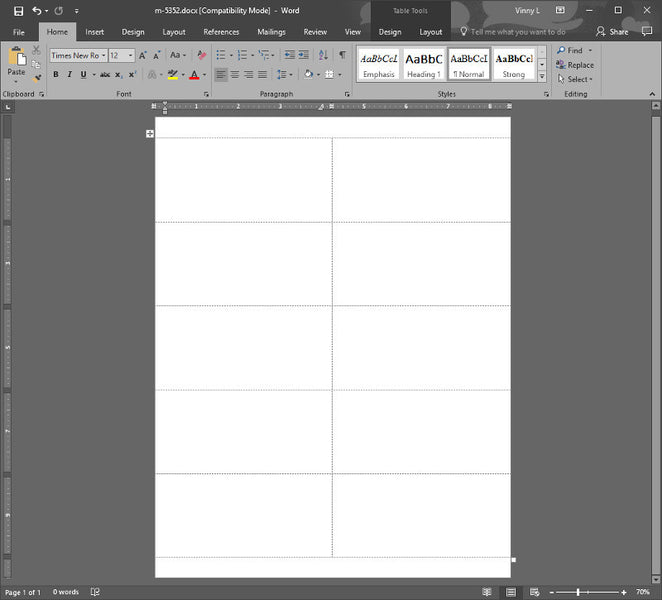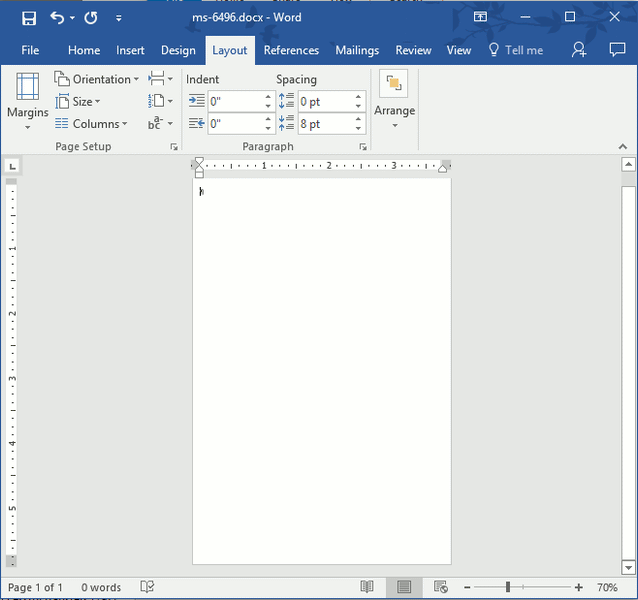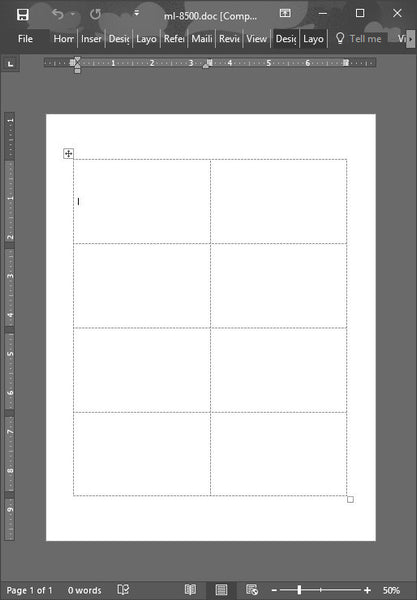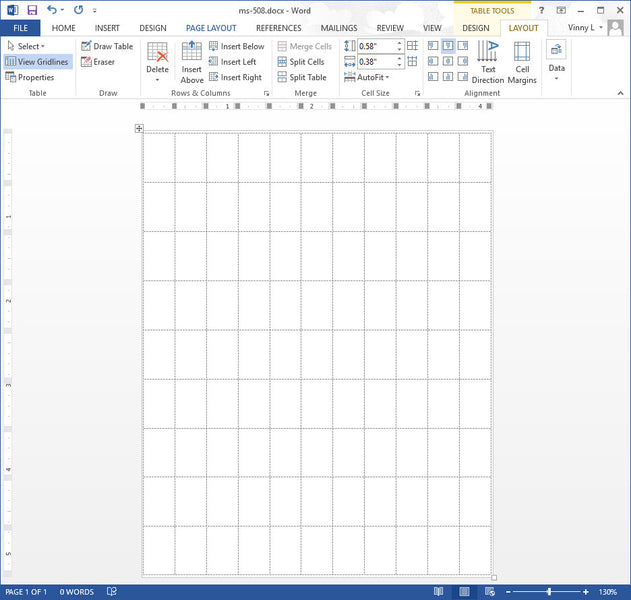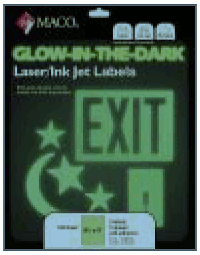M-5352 10 Up Copier Labels
The M-5352 Labels are 10 up (10 labels per sheet) that can be used in all plain toner copiers. These labels are great because they take up almost all of the real estate on the page which offers more space to print, whereas the ML-1000 has small borders on the left and right.
If you’re having trouble creating a template, no need to fret, we’ve created a template specifically for the M-5352.
Click on the picture below to download the template:
MS-6496 Label Template
Why spend the time to make MS-6496 Template when we’ve got one right here for you. All you really need to do to create this template in Microsoft Word is to change the page size to the label size. Well not exactly. The label is 4″ X 6″, but there is a little bit of a border on the backing sheet, so add 1/16th to the width and length. We’ve saved you the trouble, click on the pic below to download the template.
Be aware that these labels were designed to be used by hand, and are removable. If you’re not sure that these labels can be used in your specific printer, than we do not recommend putting these labels through your printer.
One Across Pinfed Label Template
If you’ve read our old post ( https://macolabels.myshopify.com/blogs/news/pinfeed-label-printing-tip) on how to print the Maco 42-451 one across pinfeed label, you’ll note that the example template was for office 2007, which uses the Avery 4013 template, which is the same layout as the 42-451. If you’ve started using Office 10 or Office 365, you’ll notice that Avery 4013 is gone. But have no fear, there is another Avery number you can use. Use the Avery 4018. It’s the exact same layout as the 4013. The only difference is that the Avery 4018 is a removable label.
Just click OK, and then “New Document”, and you’ve got a new template:
Blank Name Tags
Do you hold events for which you need name tags? If so, we’ve got some name tags that are on an 8-1/2 X 11 sheet with card stock, and can be printed in a laser printer or inkjet printer. It’s the ML-8500.
If you need a template for it, look no further.
Click on the picture below for the ML-8500 template:
MS-508 Template
Here is a template for the MS-508 rectangular labels. Due to the small label size, 5/16″ X 1/2″, not much can fit on each label.
Before printing, and wasting sheets of MS-508 labels, cut out plain paper sheets of the same size.
Beware, printers have non-printing areas. Some printers non-printing areas are bigger than others. Depending on your printer, and there are many many printers out there in the wild, you could be able to print all the way out to the edge of the page. Or, you may not be able to print, or partly print on the top row, bottom row, left column or right column of labels.
The Text Direction was changed to Vertical because you can just fit more text. Depending on your printer, you might have to do some fiddling with the cell margins to get things to print exactly on label on your particular printer.
The Proper Way to Peel Off A Label
Unless you’ve got some experience with peeling and applying labels, you just won’t appreciate the title of this blog article. Believe it or not, there is a correct way to to peel labels from the backing sheet. Actually, I have that backwards. I should say there is a correct way to peel the backing sheet from the label. If you peel the label off from the sheet, the labels tend to curl up, and that can be a pain in the neck to apply. Not a huge pain, but if you’re peeling a large quantity of labels, it is definitely better to peel the backing sheet off of the label. To do this, place the sheet on a flat clean surface with the label facing the surface, and the backing sheet facing up. Curl the page at the spot where the label is, and grab the edge of the label. Then pull the backing sheet off. The backing sheet should be curled and the label should remain fairly straight. You’ll have an easier time applying your label so that it is straight, and square, and looks neat.
Bulk Labels
All of our front page labels come in case quantities. Each box has 100 sheets, and each case has 5 boxes. This packaging works well for a great number of our customers. However, there are some customers who need to cut down on packaging. This is where our Bulk Labels, or Bulk Pack Labels come in. Our Bulk Packs of Labels come in boxes of 250 sheets, and each case has 2 boxes.
Sugarcane Labels
Check out our new Sugarcane Labels
Made with 100% sugarcane bagasse and other renewable agricultural waste.
100% tree free – even more environmentally-friendly than recycled wood paper pulp!
Bright white label stock.
Use them in Laser or Ink Jet printers and Copiers.
If you’re concerned about preserving the environment, especially trees then you’ll want to use these labels. It cost more to make these premium labels, but they’re made from renewable resources, which will help save our planet.
Glow In the Dark Labels
Hurry, don’t wait. Get your Glow in the Dark labels in time for Halloween.
Check it out, they’re made from bright glow-in-the-dark label material!
Text and designs are visible once the lights go out.
Cut out shapes; write on with pen, marker, crayon, etc.
Customize a product for virtually anyone – child, home, craft project or even a business
Removable adhesive – labels stay where you put them, but are easily removable.
Two products available – print in both laser & ink jet printers or simply hand write information.
Hole Reinforcements
The MT-509 Hole Reinforcements are a perfect product for Offices anywhere. Schools, Universities, large companies small companies. Anywhere there is a ripped hole on a sheet of 3 hole punched paper, this product is needed. Save the environment by not printing out another sheet of paper. Just repair the hole using the MT-509. The computer revolution was supposed to save on paper, but incredibly, it looks like it has only increased paper use and consumption. Paper seems so plentiful now, and it’s so easy just to stick another sheet of paper into the printer and bang out another copy that people do it all the time. Well, it’s about time people try to become more sensitive to the environment, and save paper. Use our Hole Reinforcements instead of printing out another copy.
 FREE SHIPPING ON ALL LOWER US 48 STATES ORDERS
FREE SHIPPING ON ALL LOWER US 48 STATES ORDERS