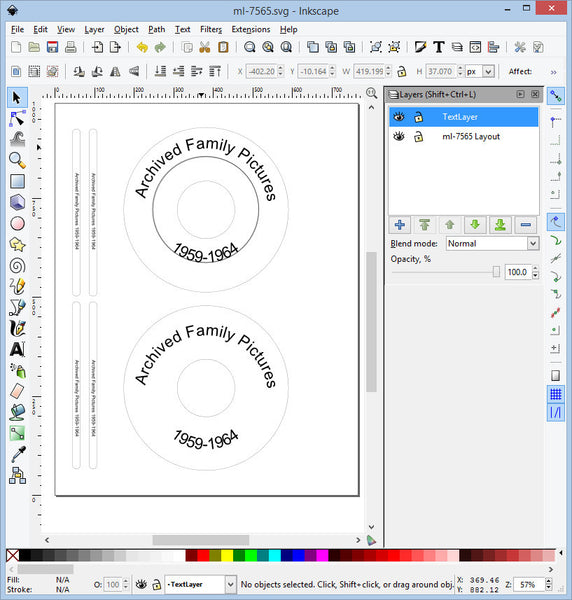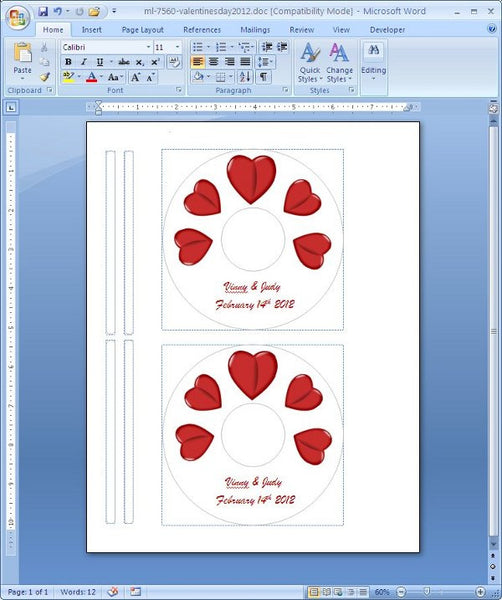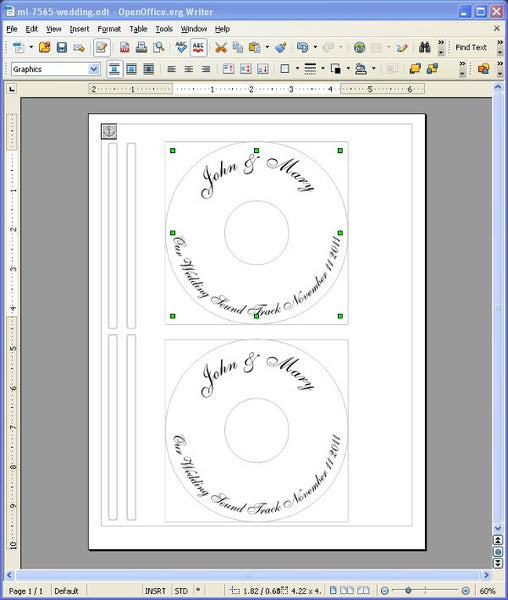Printing Text On A Curved Path For CD / DVD Labels And Circle Labels
If you want to create text on a curved path, you’ll no doubt find out that it’s pretty much impossible to do in Microsoft Word. Sure, you can create a graphic, and stick it into a Word Document, other than that, your options to create are pretty limited. Here is where Inkscape comes in very handy. That, combined with utilizing the layers feature makes for some serious time savings.
We’ve created a CD/DVD Layout that has text that has been placed on the path of a circle. It’s pretty easy to do. First create the circle, then create the text. Then select the circle and holding the shift key down, select the text. with both items selected, go to the Text menu and select “Put On Path”. The help in Inkscape is really good, and there is plenty of help on youtube.com
If you look at the screenshots below, you’ll notice that the first screenshot shows all of the label cutout lines. These lines were created on a separate layer called “ML-7585 Layout”. The text was moved to a new layer called “TextLayer”. The second screenshot shows that the “ml-7585 Layout” has been made invisible. (Just click the little eye, and make the eye close). So when we want to print the final label, just make the lines invisible by clicking on the little eye next to the ml-7585 layer.
Valentines Day CD DVD Template for ML-7560
Valentines day is coming up. For those of you with a who need a gift idea, and who like to put things on CD’s or DVD’s, here is a template for Valentines Day. Maybe you’ve got a bunch of romantic songs that the both of you like that you could put on a CD, or maybe you’ve got a bunch of videos on your iPod or iPhone that you can put on a DVD. We had a similar template in 2010, but reworked the heart to be sharper using an in house SVG heart made in the free program Inkscape.
CD Labels and DVD Labels
We’ve got CD labels and DVD Labels here. Ever want to create a CD label or DVD label in Microsoft Word that has text running along the path of a curve that is concentric to the label? Welps, Word can’t do it. Oh, you say you can? With WordArt? OK, you go with that then. You’ll discover the WordArt text is misshapen, and doesn’t follow the curve of a circle very well. Using Inkscape, we’ve created a CD/DVD label using our existing template for the ML-7560/ML-7565 labels. They’re the same as the Avery 5698 layout. You’ll need OpenOffice to check it out. Have no fear though, OpenOffice is FREE. We created the lettering in Inkscape. You’ll need that too, and it’s also FREE.
 FREE SHIPPING ON ALL LOWER US 48 STATES ORDERS
FREE SHIPPING ON ALL LOWER US 48 STATES ORDERS