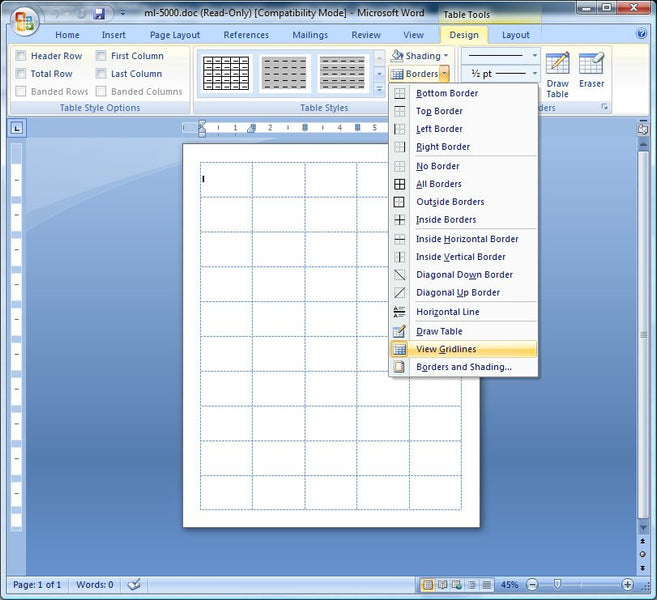Seeing the Label
Ever open up a label template and it looks like a blank page? For instance, our ML-5000 label has 50 labels per page, but all you see is white. The ML-5000 is a UPC barcode label. People use it for all kinds of different things, not just UPC barcodes. Even though you don’t see the labels, most of the time, there is not a problem with the template. The Microsoft Word template is not blank, chances are the problem is that the grid lines are just not visible. Ok, now where has Microsoft Word hidden the view cell boarders feature? ……..Found it. It’s under Table Tools, Design, Borders, View Gridlines. 😉
Pinfeed Label Printing Tip
If you’ve got a dot matrix printer still hanging around the office and you need to print on some dot matrix labels it can be difficult to find where to set up these labels in Microsoft Word. If you’ve got some of our 42-451 labels, you need to know that the Avery equivalent is Avery 4013. It’s a one across label that’s also called a data processing label.
Just follow the numbers below and click and fill out the information shown, and you’ll have a label ready in Microsoft Word to print on a dot matrix printer.
 FREE SHIPPING ON ALL LOWER US 48 STATES ORDERS
FREE SHIPPING ON ALL LOWER US 48 STATES ORDERS