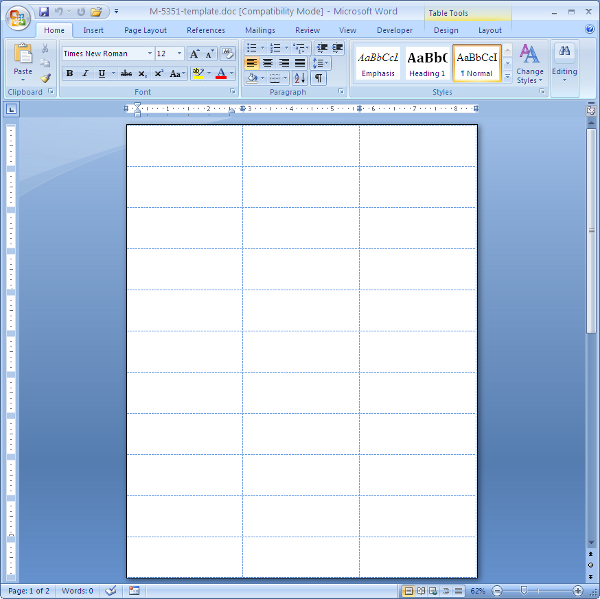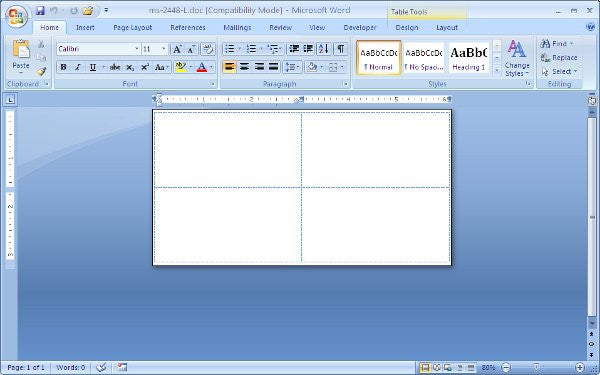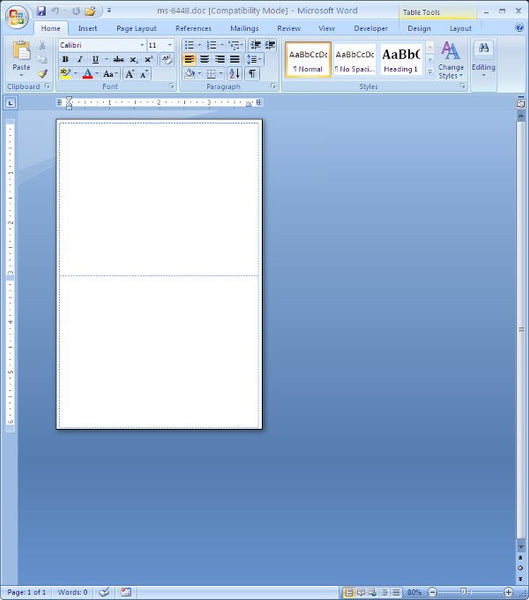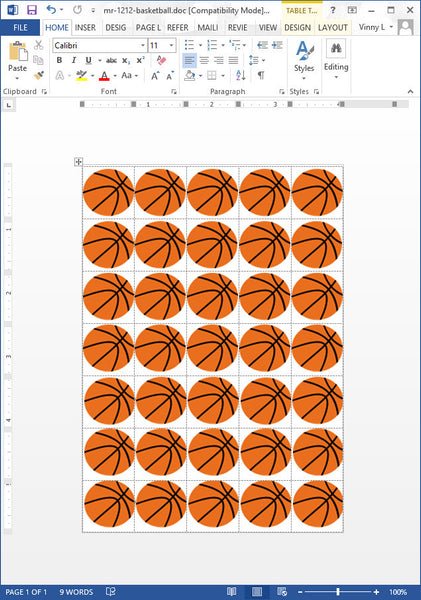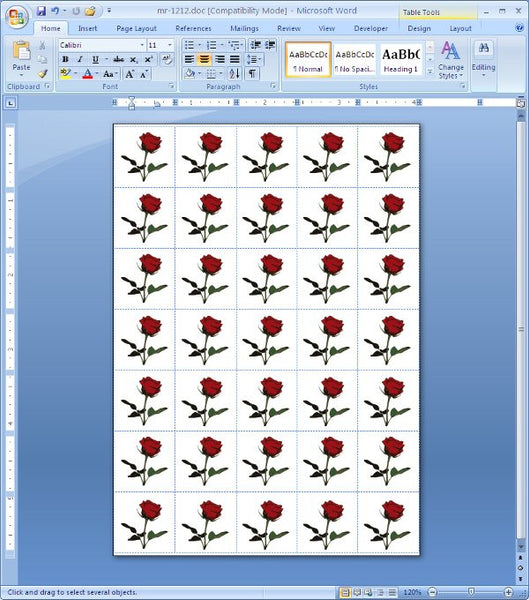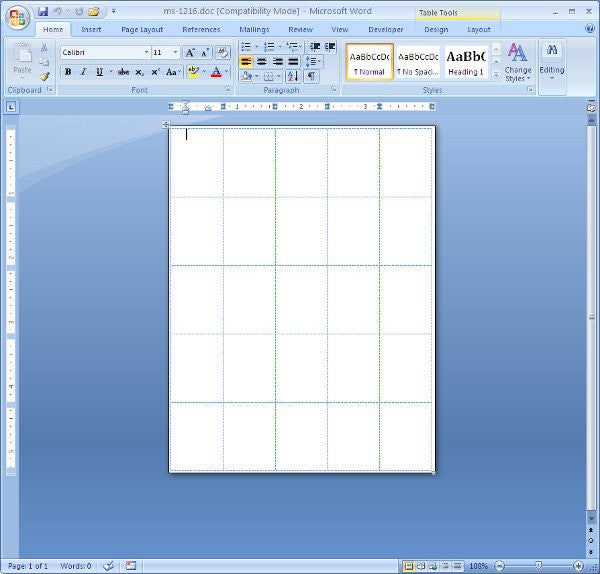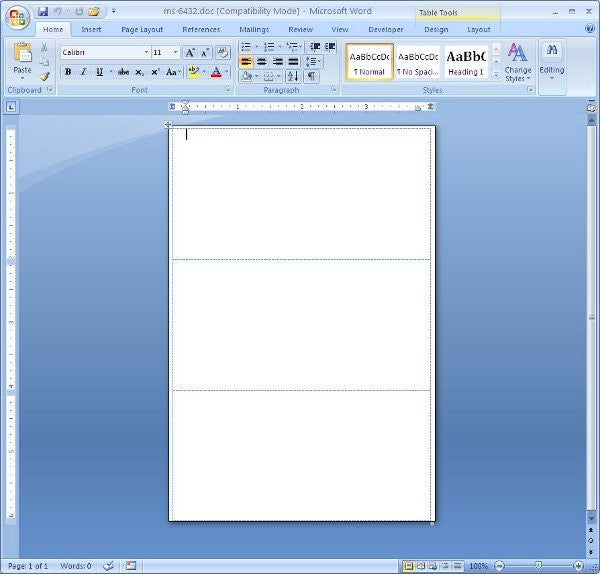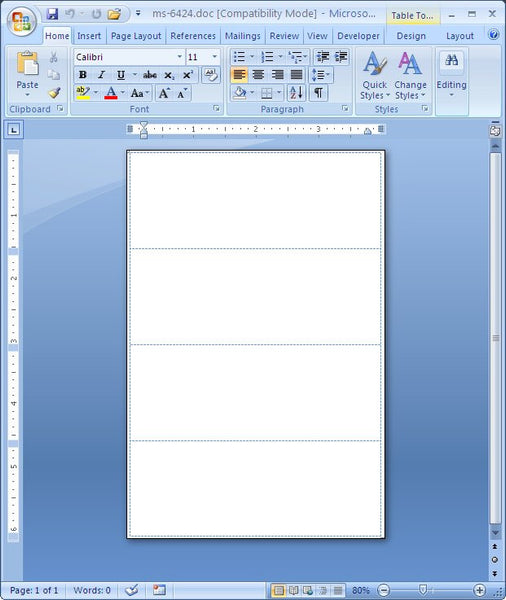MS-816 Label Template
Here’s a template for the MS-816 repositionable or removable label. I’ve done a couple of things here that merit talking about. The first thing I’ll mention is the shading. I shaded alternate cells in the table to make sure that my cells are lining up with my labels. It also will show you how your printer behaves with very slim margins. For instance, on a Brother HL-5250DN, a budget laser printer, you’ll notice that it will not print all the way to the edge on all sides, top, bottom, left, right. So even if the margin is supposed to be only 1/16th of an inch, what it does prints is a margin that is actually about 3/16ths. Well that’s partially true. When printing, you’ll get a dialog that say’s
“The margins of section 1 are set outside the printable area of the page. Do you want to continue?” You can choose yes or no, if you choose yes, it prints in the printable area, and does not print where it can’t, even though you might have things to print in that area. The result may be that some things that you need printed will get cut off.
The cell color is easy to remove. If you just select all of the cells, and then right click and go to “Borders and Shading”, and in the Shading tab under Fill, click on “No Color” in the drop down list.
The Second thing is the Font Direction. Lot’s of people don’t know that Microsoft Word allows you to type vertical text. Go to the Layout Tab, and all the way on the right in the Alignment section you’ll see Text Direction. It’s perfect for labels like the MS-816, where you need the text to run from top to bottom or bottom to top.
As always, keep in mind that these labels were originally designed for hand applications, not for going through a printer. Some printers can handle this label, and some cannot. If you are not comfortable putting this label through your printer, write on your labels the old school way, use a pen.
OpenOffice 4.0
If you’re looking for a FREE alternate to Microsoft Office, give OpenOffice a try. They’ve just come out with version 4.0 under the ownership of Apache software. It’s got a Word Processor, Spread Sheet, Database, Drawing program, and a Formula program. So if you need Label Software, you don’t need to open your wallet, use Open Office Word Processor to create you label templates.
Just download it, and poke around. You’ll be glad you did.
ML-1425 is same layout as ML-1400
If you happen to need a template for ML-1425 address labels, don’t go looking too far. They have exactly the same layout ast the ML-1400 address labels. You could also use the equivalent Avery template, Avery 5162.
The only difference between the ML-1425 and the ML-1400 is that the ML-1425 is packaged differently. The ML-1425’s are packed in 25 sheet packs, whereas the ML-1400’s are packed in 100 sheet boxes.
Click on the Picture below to download the ML-1400 template. (……..Psst, remember,it’s the same as the ML-1425 template)
Holiday Lights on ML-3000, (same as Avery 5160)
Here’s an update on our Holiday lights on an ML-3000 template. It’s the same layout as the Avery 5160 label. These graphics are SVG graphics. They’ll look clean and sharp when you print them out, even when you scale them.
M-5351 Template
Thanks to Colette for pushing us to upload this M-5351 address label template used to produce mailing labels. It’s the same layout as the Avery 5351. When we sent this address label template to Colette, she said there was a problem. She said the template was blank. Well, we told her, the document was not blank, it’s just that she wasn’t seeing the cell grid lines. Her copy of Microsoft Word by default was not set to display them. For help in getting your table cells to display, read our other blog posting on. Seeing the table cell grid lines
MS-2448 Template
Thanks to Diane for asking us to create this MS-2448 template. Click on the picture below to download the template.
If you’re not experienced using Microsoft Word, or any other Word Processing program for that matter. There is a lot to learn. Now that you’ve got a landscape label, printing it can be tricky. You might have to select portrait, or landscape within your printer properties (not in Word), check with your printer’s instruction documents for details. This product was originally designed for hand application, and is removable. While many customers have printed on these labels with no problems, we do not guarantee this labels performance in any printer.
– MacoLabels.com
MS-6448 Removable label
Thanks to Theresa for asking for a template for our MS-6448 labels. They come on a small sheet, about 4.125″ X 6.19″ The template can be downloaded by clicking the picture below.
As always, be sure that your printer can handle these labels. They were originally designed to be for hand applications, and they’re removable. Some printers have very tight paths over the rollers and these labels might come off of the sheet and damage your printer. Also, some laser printers run very hot, and could also cause the labels to come off in the printer.
Other issues with printing on these small sheets is that your printer might have large margins so that the printable area will be smaller than you think on the top and bottom labels.
Linsanity
If you haven’t got Linsanity, you either hate the Knicks or you have not been paying attention. We’ve got Linsanity, and it’s showing.
A Dozen Roses, Cheap
This is the cheap way to give a dozen roses on Valentines Day. Use this svg rose and our MR-1212 template to print roses by the dozen.
MS-1216 Removable Label Template
Once again, we have a call to create a template for the MS-1216 label. It’s a removable label on a small sheet. Disclaimer: While many of our customers have no problem printing on these labels, these labels were originally designed for hand application, and are also designed to be removable. So there is the possibility of one or more of these labels coming off inside your printer. Use these labels in your printer at your own risk.
Template for MS-6432
Click on the above picture to get the template in Microsoft Word Format.
Here’s a shout out to Shane, who needed a template for the MS-6432. As always, be sure that your printer can handle these labels. They were originally designed to be for hand applications, and they’re removable. Some printers have very tight paths over the rollers and these labels might come off of the sheet and damage your printer. Also, some laser printers run very hot, and could also cause the labels to come off in the printer.
Other issues with printing on these small sheets is that your printer might have large margins so that the printable area will be smaller than you think on the top and bottom labels.
MS-6424 Template for Removable Label
Here we go again, making yet another template for a small sheeted label. This time, its the MS-6424 Template for Removable General Purpose Labels.
As usual, regarding these small sheeted labels, these labels were originally designed for hand and typewritten use. If you know that your printer can handle this size and type of label then this template should work great for you. But be forewarned , some laser printers may experience some shadowing of the ink from the labels due to high temperatures attained by some laser printers.
 FREE SHIPPING ON ALL LOWER US 48 STATES ORDERS
FREE SHIPPING ON ALL LOWER US 48 STATES ORDERS