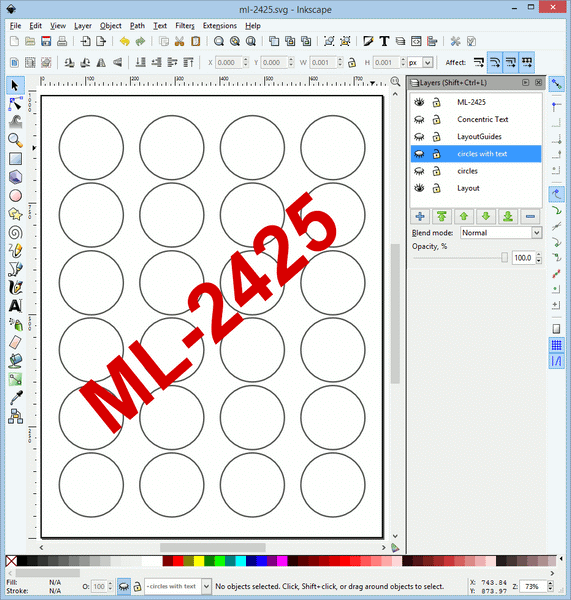Round Label Template
We’ve got a few Round Labels, or circle labels: The ML-2425 is one of our new ones. It’s the same layout as the Avery® 5293. You can get a template for it easily enough. But sometimes you want the text to appear on concentric circles inside of the labels. Try that in MS Word. It’s tough. If you have a program that recognizes SVG (Scaled Vector Graphics), then you’ll be able to do that. We used Inkscape, as usual to create our ML-2425 Round Label Template. We put the Text for the label on a separate layer. That way, all you need to do is make sure the text is lined up inside the outline of the template. Once you’ve done that, just make the wire frame invisible, by making that layer invisible.
Check out the animation I made (using the Gimp) of the ML-2425 screen captures. It’s an animation of the different layers I created in Inkscape. Clicking on the little eye in the layers pane toggles the layer on and off. This just shows the power of layers. Put your scrap work on different layers than the layers that you want to print. Move things around, copy things, and make sure things are in the right place all thanks to layers.
Clear Wafer Seal
Sometimes you’ve got a need for clear wafer seals. Well, we’ve got them. The OS-801 Clear Wafer Seals are perfect for sealing all kinds of card mailing pieces. After applying these labels to your mailing piece, it’ll be tough to see that a label is there.
 FREE SHIPPING ON ALL LOWER US 48 STATES ORDERS
FREE SHIPPING ON ALL LOWER US 48 STATES ORDERS