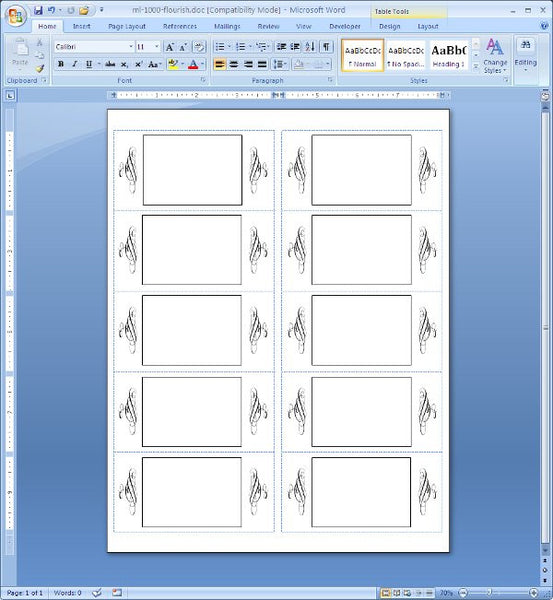Address Labels for Pinfeed Printers
Sometimes you just don’t need to have the quality of laser labels when doing your mailings. Our 42-451 pinfeed label is just the ticket for printing on dot matrix printers. You can print one label at a time, or you can print the whole box of 5000 labels. So there’s no need to waste a whole sheet of labels, like when you print the ML-3000 labels in a laser printer. There’s only so many times you can run one sheet of ML-3000 sheet through a hot laser printer without affecting the quality of the sheeted labels. So drag out your old pinfeed dot matrix printer, and get your money’s worth.
Give Your Address Labels Some Flare
There’s no excuse not to give your address labels some flare. Especially when you’ve got Inkscape and the Gimp to help you create some nice flourishes. Use your hidden artistic ability, and make your address labels look classier.
Here’s a ML-1000 label template that is used for address labels that is equivalent to the Avery 5163 label template.
Address Labels and Copy and Pasting
f you happen to be changing formats of address label, say from ML-3000 to ML-8100. The best thing to do, if you have only a couple of sheets, is to do some copy and pasting. Now there are a several ways to do copy and pasting. The first way is to use your mouse to highlight the text you need to copy by either dragging over the text with your mouse, or by moving the cursor to the desired start position and while pressing the shift key, navigate to the desired end position by pressing the directional arrows or Page Up, or Page Down, or Home or End. If you hold the Shift key and Ctrl key down together, the effect is different with different key combos. Shift-Ctrl-RightArrow selects whole words, Shift-Ctrl-End selects to the end of the document, Shift-End selects to the end of the line, Shift-PageDown selects to the end of the paragraph.
Now that your text is selected you can do one of 3 things to copy the text;
Right click on the selected text, and from the pop-up list, select copy.
Click the Copy Icon
Press the Ctrl-C key combination
Now all you have to do is move the mouse to position the cursor in the new document to paste, and then right click and select “Paste” from the pop-up menu, or type Ctrl-V to past the copied cells in to the cells in your new document. It’s that easy.
The Address Label
The Address Label is something a select group of people need. Whether you work in a religious organization, and need to get word out for functions and pledge requests, or whether you work for a charity organization mailing to your base, you’ll be part of this group of Address Label users. We just had a customer call us yesterday and tell us that she couldn’t believe she hadn’t found us before. She was shocked at the prices of our labels, they’re so low!
ML-3000 Address Labels
There are lots of great things about the ML-3000 labels. They are high quality, lignin free, and acid free. They really stick well to envelopes and paper, and are perfect for printing a lot of address on. One thing you might not have noticed are the perforations between each of the columns. If you’re printing and peeling a ton of labels, you’ve got to find things to cut down on time spent messing with getting the labels off of the sheet. I know there are many mail houses out there that have their own little methods to make things speed along. Well, these perforations really help. Just fold along the perforations, and tear the columns away from each other. Having the columns of label being separated is a huge help. Rather than handling a full sheet and trying to get the labels off the big sheet, taking labels off the individual columns is so much easier. So take advantage of the perfs, and get our ML-3000 labels.
Procrastination of Address Label Purchases
Don’t procrastinate, order your address or shipping labels before 2pm on Fridays. If you wait til after that time, there won’t be enough time to get your labels to the shipping bay, and they’ll be sitting there the whole weekend with nothing to do. Like a college student abandoned in a dorm room for the weekend because all of his friends have gone home, and his parents were too far away to bring him home.
Our labels are high quality and low cost, and we ship our labels with reliable but low cost shippers including Fedex Ground, to save you cash. When Fedex gets to us, they’re usually moving like gangbusters. These guys work hard to get things in and out as fast, and for as little dough as possible. Don’t make your labels wait the whole weekend in the shipping bay, order now.
Printing Labels and conserving ink
If you have an Inkjet printer you know how expensive ink cartridges are. The printers can be very cheap. They can come with a high quality color scanner, and can double as a copy machine. It’s pretty incredible the kind of printer you can get for the money…but we all know where the real money is. It’s in the ink. Liquid gold some call it. The first place to start to try to save money is in the print quality settings. In many instances when printing address labels, conserving ink will go a long way in saving money. As a default on your printer, change the printer properties to a print quality setting of Fast/Economical. Printing labels does not often require that you have a high quality print setting.
Of course just getting a black and white laser printer will greatly reduce the cost of printing supplies. 🙂 And of course our home page items are all inkjet and laser compatible, so either way, you’re good.
Pinfeed Label Printing Tip
If you’ve got a dot matrix printer still hanging around the office and you need to print on some dot matrix labels it can be difficult to find where to set up these labels in Microsoft Word. If you’ve got some of our 42-451 labels, you need to know that the Avery equivalent is Avery 4013. It’s a one across label that’s also called a data processing label.
Just follow the numbers below and click and fill out the information shown, and you’ll have a label ready in Microsoft Word to print on a dot matrix printer.
- Previous
- Page 3 of 3
-
Next
 FREE SHIPPING ON ALL LOWER US 48 STATES ORDERS
FREE SHIPPING ON ALL LOWER US 48 STATES ORDERS