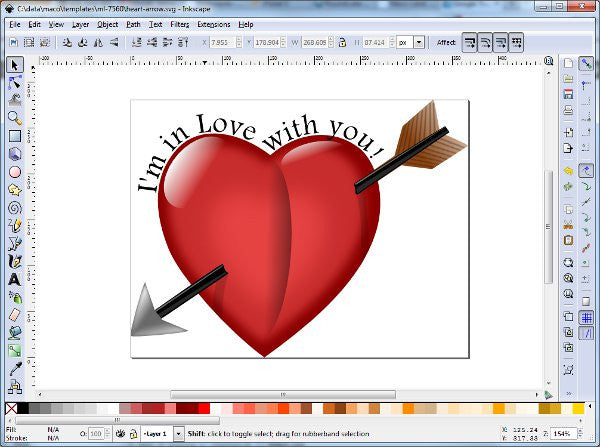OpenOffice 4.0
If you’re looking for a FREE alternate to Microsoft Office, give OpenOffice a try. They’ve just come out with version 4.0 under the ownership of Apache software. It’s got a Word Processor, Spread Sheet, Database, Drawing program, and a Formula program. So if you need Label Software, you don’t need to open your wallet, use Open Office Word Processor to create you label templates.
Just download it, and poke around. You’ll be glad you did.
Heart with an Arrow Through it
Here’s a little heart with an arrow through it that we whipped up in Inkscape. Download Inkscape and play around with this image. One of the neatest features in Inkscape Software is the ability to draw text on a curve. This is especially useful for creating business logos, or if you like to create quirky designs for your labels. There’s no limit to what you can do, it all depends on how creative you are.
Free Operating System, Free Software to Create Address Labels
If you’re unaware that there was a free Operating System, then let me introduce you to Ubuntu. Ubuntu is a Unix like Operating System that functions like Microsoft Windows. You can run Word Processing, Database, Drawing and Spreadsheet programs that are free. Open Office contains all those things. Which you can then use to create the Address Labels or shipping labels that you need.
Ubuntu is super easy to set up. What’s really neat, is that you don’t have to install it as the main operating system on your machine. What you can do is download yet another free program called Oracle VirtualBox.
With VirtualBox, you install any operating system as a Virtual machine. So you can take Ubuntu for a test drive to see how you like it before installing on your hard drive as your primary operating system. You don’t need to spend all sorts of money to be productive and start printing address and shipping labels with expensive microsoft products.
 FREE SHIPPING ON ALL LOWER US 48 STATES ORDERS
FREE SHIPPING ON ALL LOWER US 48 STATES ORDERS