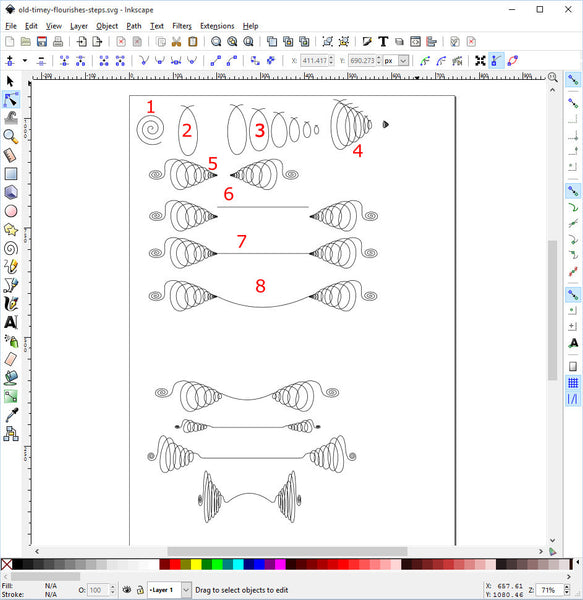Making an Old Timey Flourish for Your Shipping Labels
We’ll be using the freely available Inkscape to create some old timey flourishes for your shipping labels. If you don’t have Inkscape, you should get it. You can also do the same thing in Adobe Illustrator, but why spend all that money when you really don’t need all that power and funcionality. It would be like buying a Semi-Tractor Trailer, when all you need is a pickup truck.
You used to be able to copy directly from your Inkscape drawing, and paste right into your Microsoft Word document way back in Word 2007. Now in Word 2010 if you select and copy from your Inkscape drawing and paste it into your Word document, Word converts it into a low quality graphics format so now you need to perform an extra step. You must first save your SVG drawing as an EMF drawing. Then in Microsoft Word, click on the INSERT tab, and choose Pictures. Find your artwork, and when you insert it, it’ll be nice and crisp and clear, even when you zoom in.
Here is our flourish:
It’s not too difficult to make. You can start with a little spiral made with the spiral tool Shown in #1. Convert the spiral from a spiral object to a path by clicking on Path, then select Object to Path.
Next use the Pencil tool to draw the shape in #2 but make sure that the smoothness is set to about 50, then clean it up by using the node tool on the left.
In step 3 , duplicate the item by pressing Cntl-D, then make it smaller. Repeat the process. Next bring them close together as in step 4.
Next, use the node tools to join the top nodes in each of the curves created in step #2. I duplicated step 4 and then shrank that copy even smaller. and then attached the spiral to the end. Resize to your liking, then duplicate it and flip it to create the mirror opposite that we see in step 5.
Using the pencil tool, create a straight line to connect both #5’s and use the node tool again to connect the ends of the line, and you get #7
In #8 I just dragged down the center of the line with the node tool.
Now you can squish it, expand it, squash it, blow it up, and make it look however you want.
And now put it in your shipping label by exporting to a EMF and then importing it into your word document.
 FREE SHIPPING ON ALL LOWER US 48 STATES ORDERS
FREE SHIPPING ON ALL LOWER US 48 STATES ORDERS