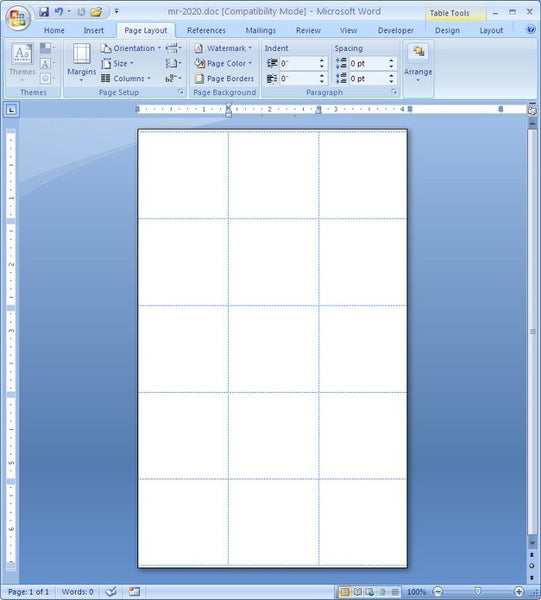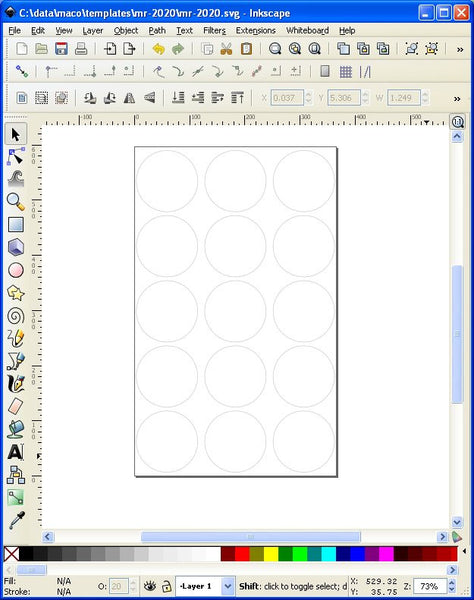MR-2020 Template, 1-1/4 Circle Labels
Whipped up another template. This time it’s the MR-2020 1-1/4″ Diameter Removable Circle label. As always, your printer might not be compatible with this label. It’s pretty easy to set these labels up in Microsoft Word. Just take your ruler out, and start measuring all the gaps between the labels, the side margins, and the top margins and the page size. We’ve saved you a little work by doing it below. Even so, you’ll most likely have to adjust the cell and page dimensions if you need to get the printing to your taste. They were originally designed for hand applications, and are removable, so there is a chance they could come off in your printer.
MR-2020 Template
Here’s another small label template. As always, make sure your printer can handle these labels. Let’s just repeat some of the warnings: Some laser printers and inkjet printers have very tight turning radii along the printing path. Some more than others.
This could lead to these removable labels pealing off from the label backing. That would not be good for some printers. Also, some printers just can’t handle these little sheets. This particular label template is made for Inkscape, which is free in case you have not read me say that a couple of hundred times. It’s worth checking out this great free program. It’s not Adobe Illustrator, but still does a lot of things that Illustrator does.
Here’s the MR-2020 template for Inkscape:
 FREE SHIPPING ON ALL LOWER US 48 STATES ORDERS
FREE SHIPPING ON ALL LOWER US 48 STATES ORDERS