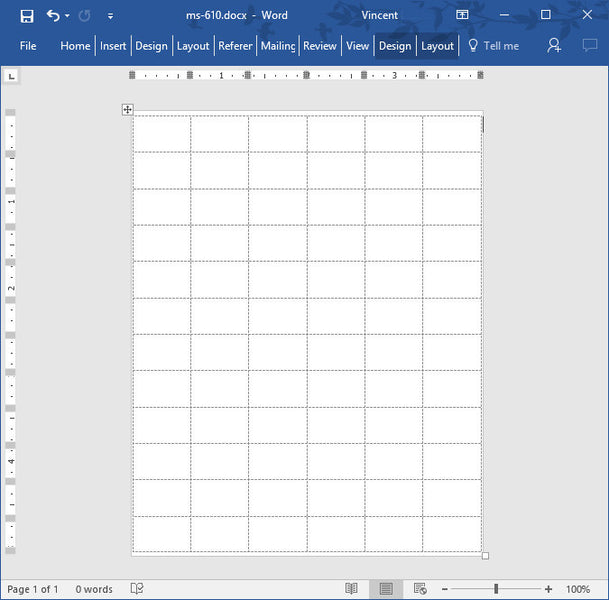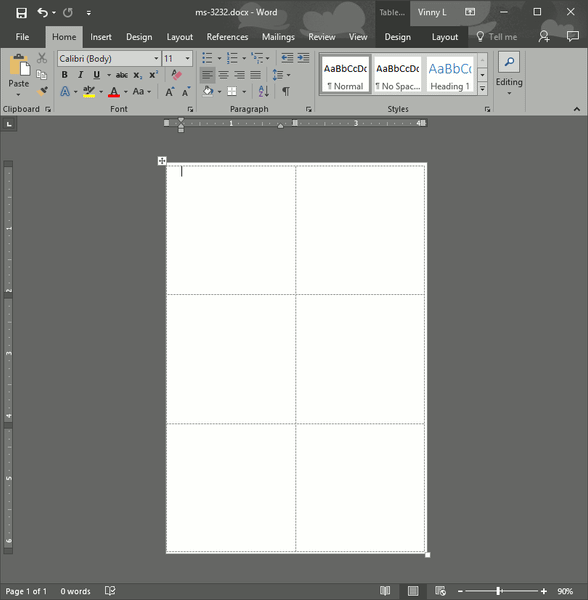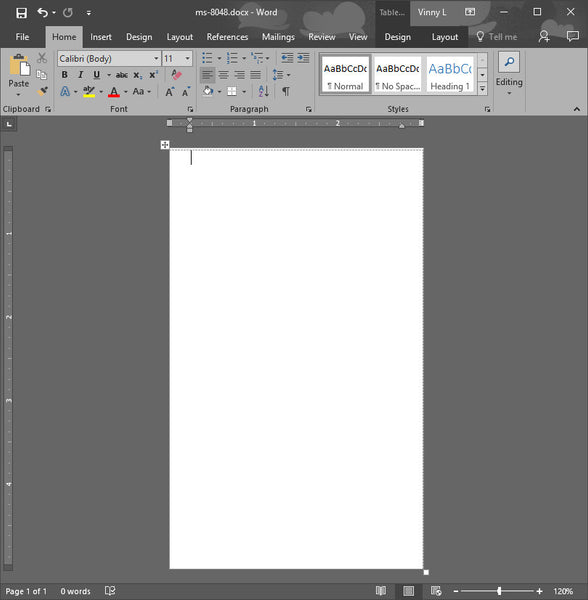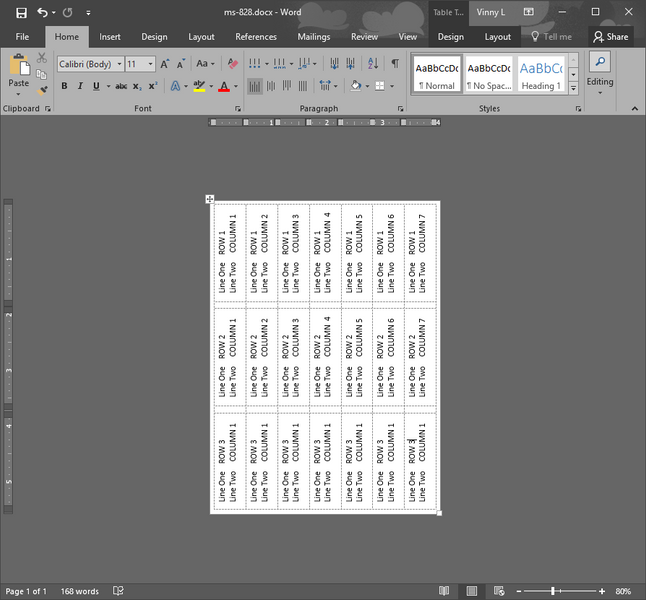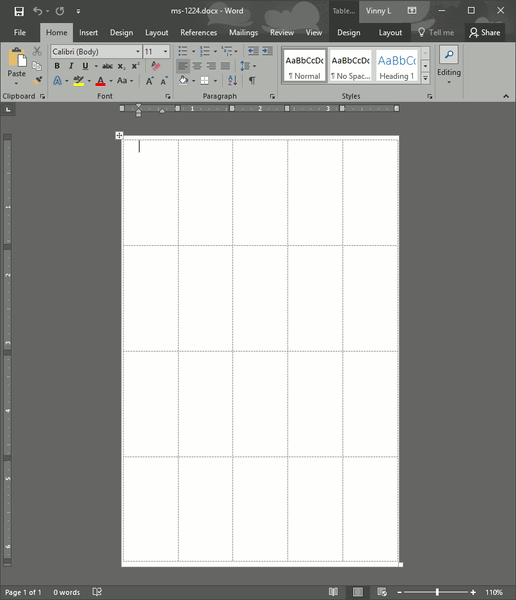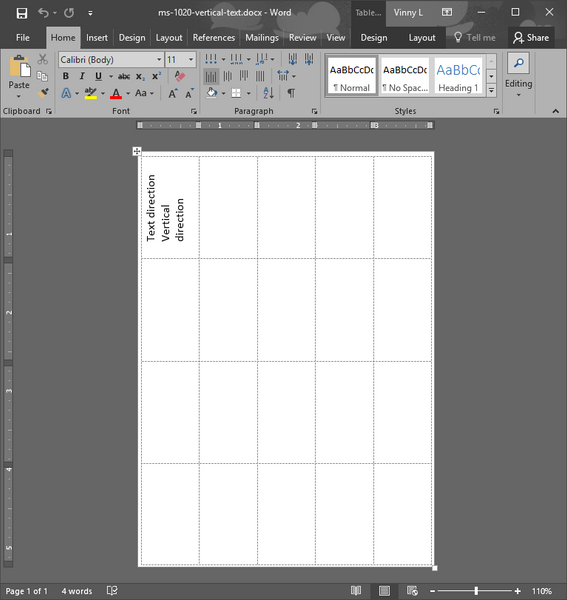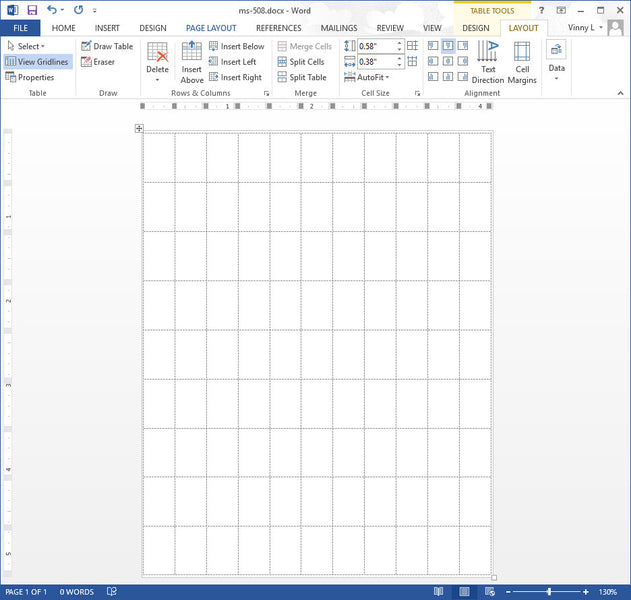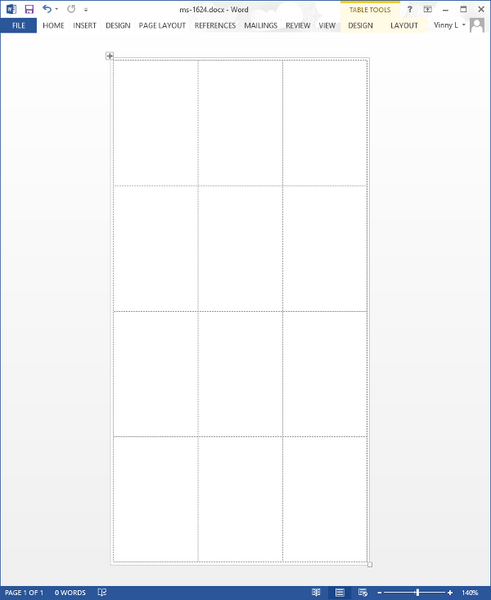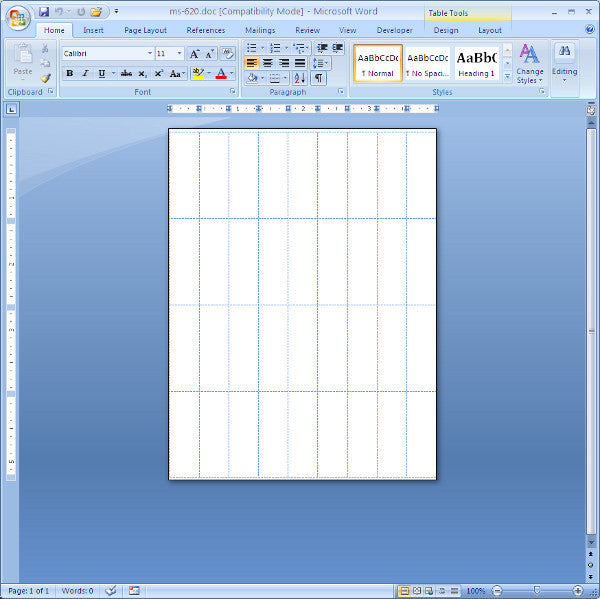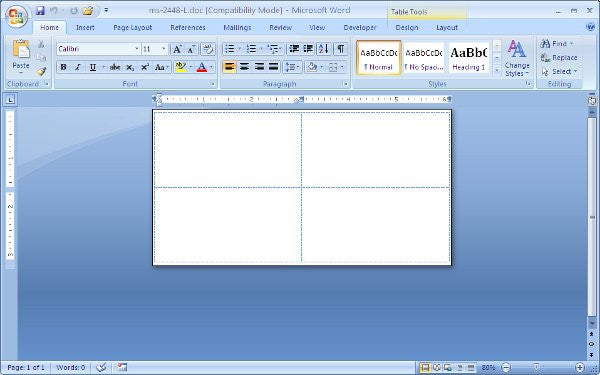3/8″ X 5/8″ Removable Label Template, MS-610
The MS-610 is a 3/8″ X 5/8″ removable label. This label is great for labeling small items like jewelry boxes, or small products. Beware though, printing on these little guys is tricky. Depending on the printer you have, the printing might not be as exact as one would expect. If you’re printing small images on these labels, getting them to line up can be just about impossible because they are so small.
If you’re using Microsoft Word, and you’d like to set these up yourself, here are the values you need to set up this custom label:
Top margin .06
Side margin .05
Vertical pitch .42
Horizontal Pitch .67
Label height .38
Label width .63
Number across 6
Number down 12
Page size: Custom
Page width 4.08
Page Height 5.16
Use only if you know your printer can handle these removable labels, and they won’t come off in your printer.
MS-3232, 2″ X 2″ Square Removable label
Here is our MS-3232, 2″ X 2″ Square label. The Adhesive is removable. It has a variety of uses including labeling merchandise. It can also be used as a temporary correction marker in printed documents. Make a short correction comment on the MS-3232 label and stick it at the spot on the page where you want the correction to be.
Click on the picture below to download the template for the MS-3232
5″ X 3″ Removable Label: MS-8048
The MS-8048 is a 5″ X 3″ removable label. It comes on a single sheet, so the sheet size is a little bit larger than the label to make it easy to peel the label from the sheet. If you’ve found this page before making the template, and you’d just like to download the template here, feel free to do so. Just click on the picture below to download the template.
MS-828 Template
The MS-828 is a removable label that is 1/2″ wide and 1-3/4″ long. The text has been given a vertical orientation so that you can fit your text. These labels have small margins, and your particular label may not be able to physically print on the leftmost, rightmost, topmost and bottom most part of the sheet. They were originally designed for hand applications. If you need a template, you can easily create your own.
If you know you can safely print these labels on your printer, then you can use the above label.
MS-1224 Label Template
The MS-1224 is a rectangular removable label that is 3/4″ X 1-1/2″. Occasionally folks would like to print on these labels, so we’ve got some caveats before proceeding. Firstly, this label was originally designed for hand applications, and is removable. Some laser printers run very hot, and some printers have tight roller paths that the label sheet must travel on. Since this label is also removable, be aware that this label could detach from the backing sheet and become stuck in your printer. If you’ve already printed small sheeted removable labels in your printer, and are comfortable with printing them, you can use the following template:
Also be aware that printers physical margins vary from printer to printer. Your particular printer may not print at the outer margins (left,right,top,bottom). This can vary from 0″ to 3/4″. So printing on these small sheets may cover only the inner rows and columns. One more thing, if you’re having problems with the text not fitting, search our blog for ‘Vertical Text’ to help you get the text to run vertically in each cell. It’s much easier to change the text to vertical rather than change the orientation of the small sheet to landscape.:).
Just one more thing, cut out sheets of the same size to do test prints rather than wasting you’re labels.
MS-1020 5/8″ X 1-1/4″ Removable Label Template
Here is the MS-1020 label template. Each rectangular label on the small sheet is 5/8″ X 1-1/4″. The labels run lengthwise on the long dimension of the sheet. So when running them through a printer, it’s probably best to use a vertical font, which is in the template below.
These labels were originally designed for hand applications, and they are also removable. While customers use these templates to print, be aware that they can come off in the printer due to the fact that they are removable and there are also high heat conditions in some laser printers, and some very tight printer roller paths in some printers.
MS-508 Template
Here is a template for the MS-508 rectangular labels. Due to the small label size, 5/16″ X 1/2″, not much can fit on each label.
Before printing, and wasting sheets of MS-508 labels, cut out plain paper sheets of the same size.
Beware, printers have non-printing areas. Some printers non-printing areas are bigger than others. Depending on your printer, and there are many many printers out there in the wild, you could be able to print all the way out to the edge of the page. Or, you may not be able to print, or partly print on the top row, bottom row, left column or right column of labels.
The Text Direction was changed to Vertical because you can just fit more text. Depending on your printer, you might have to do some fiddling with the cell margins to get things to print exactly on label on your particular printer.
MS-1624 Template
Here is the MS-1624 label template. As always, beware, these are removable labels, and they might not be compatible with your laser or inkjet printer and may come off inside your printer. They were originally designed for hand application, and that’s how we recommend using them.
Click on the picture below to download the template.
MS-2028 Label Template
The MS-2028 label is a removable label that is useful for many things. They’re a little bit larger than many of the other smaller pricetag labels, so if you need to stick a lot more information, like product description on the label, you’ll have the room.
Click on the picture below to download the template.
These labels are marketed as non-machinable, or for hand written applications only, but folks have been printing on them. There are some that will have no problem printing this label, but there are some printers for which the labels might become detached, or the color may run slightly onto the fuser unit in some laser printers, so we don’t recommend you use a printer to print on these labels unless you know the labels will not come off in the printer, or the colors will not run. We whipped up a quick template, and you’ll have to adjust the cell margins and such for your application. So if you know your printer can handle these labels, here is template.
MS-816 Label Template
Here’s a template for the MS-816 repositionable or removable label. I’ve done a couple of things here that merit talking about. The first thing I’ll mention is the shading. I shaded alternate cells in the table to make sure that my cells are lining up with my labels. It also will show you how your printer behaves with very slim margins. For instance, on a Brother HL-5250DN, a budget laser printer, you’ll notice that it will not print all the way to the edge on all sides, top, bottom, left, right. So even if the margin is supposed to be only 1/16th of an inch, what it does prints is a margin that is actually about 3/16ths. Well that’s partially true. When printing, you’ll get a dialog that say’s
“The margins of section 1 are set outside the printable area of the page. Do you want to continue?” You can choose yes or no, if you choose yes, it prints in the printable area, and does not print where it can’t, even though you might have things to print in that area. The result may be that some things that you need printed will get cut off.
The cell color is easy to remove. If you just select all of the cells, and then right click and go to “Borders and Shading”, and in the Shading tab under Fill, click on “No Color” in the drop down list.
The Second thing is the Font Direction. Lot’s of people don’t know that Microsoft Word allows you to type vertical text. Go to the Layout Tab, and all the way on the right in the Alignment section you’ll see Text Direction. It’s perfect for labels like the MS-816, where you need the text to run from top to bottom or bottom to top.
As always, keep in mind that these labels were originally designed for hand applications, not for going through a printer. Some printers can handle this label, and some cannot. If you are not comfortable putting this label through your printer, write on your labels the old school way, use a pen.
MS-620 Removable Label Template
We’ve had so many calls for this template so we finally made one. This is the MS-620. Be aware that that this label was originally designed for hand application, and they are removable labels. Add that to the small sheet size, and there is a chance that these labels might come off in your printer. Although many of our customers have used these labels in their printers, we do not recommend using them in laser or inkjet printers.
If you decide that you are going to go ahead and print with the MS-620 anyway, another thing to consider is the direction of the text which you will type in each cell of the label. Instead of trying to print landscape, just change the orientation of the text in each cell to run vertically. Right click in any cell. A dialogue menu will pop up. Select “Text Direction”, and select one of the two vertical text options (on the left select text that is read from bottom to top, on the right, select text that is read from top to bottom)
MS-2448 Template
Thanks to Diane for asking us to create this MS-2448 template. Click on the picture below to download the template.
If you’re not experienced using Microsoft Word, or any other Word Processing program for that matter. There is a lot to learn. Now that you’ve got a landscape label, printing it can be tricky. You might have to select portrait, or landscape within your printer properties (not in Word), check with your printer’s instruction documents for details. This product was originally designed for hand application, and is removable. While many customers have printed on these labels with no problems, we do not guarantee this labels performance in any printer.
– MacoLabels.com
-
Previous
- Page 1 of 2
- Next
 FREE SHIPPING ON ALL LOWER US 48 STATES ORDERS
FREE SHIPPING ON ALL LOWER US 48 STATES ORDERS