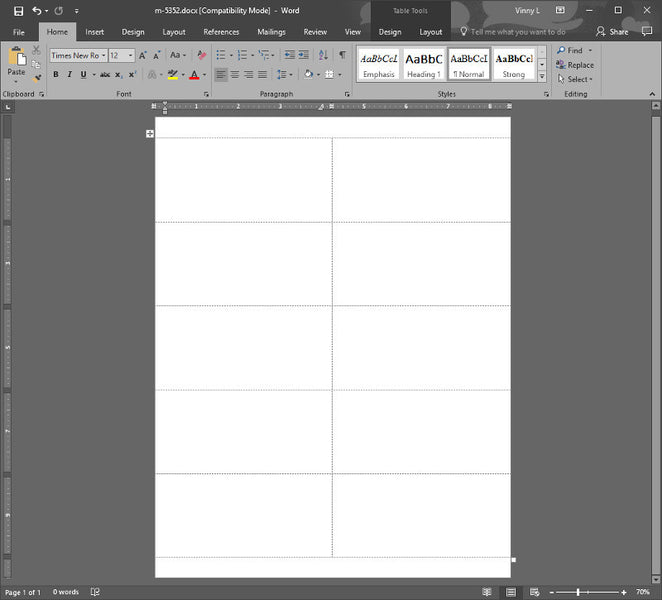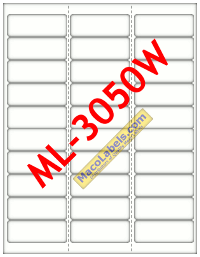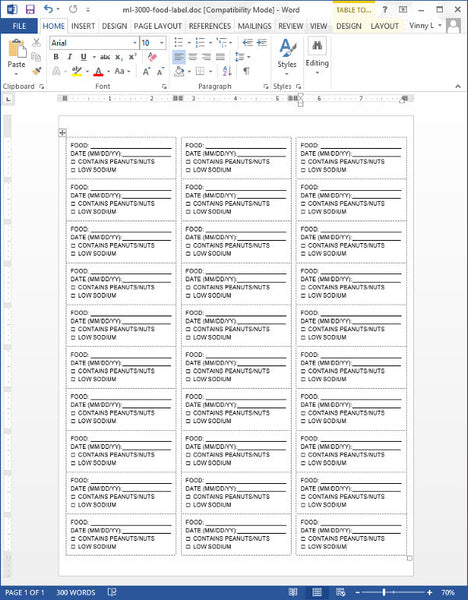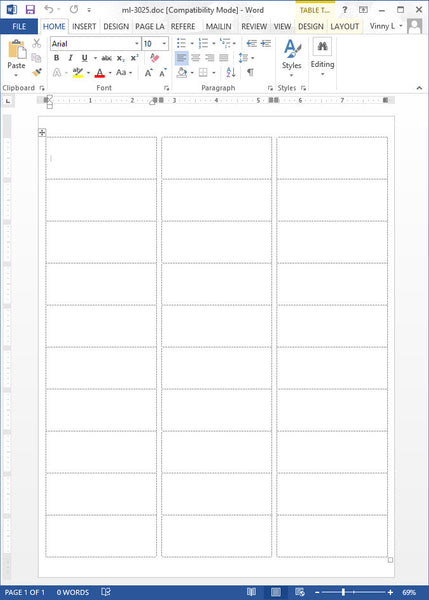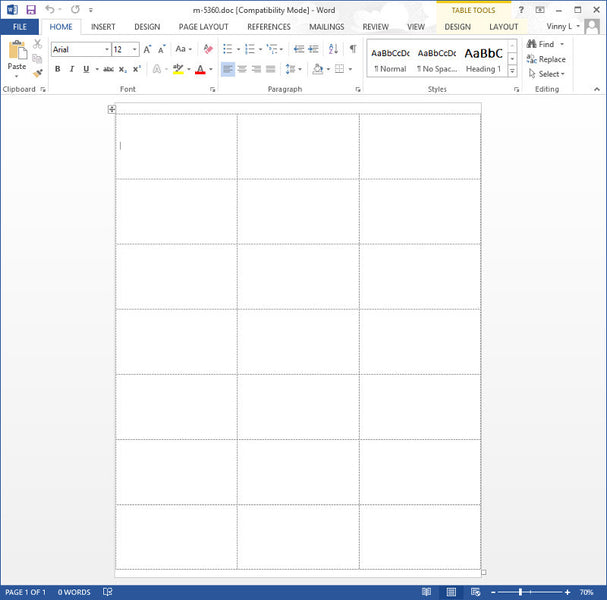M-5352 10 Up Copier Labels
The M-5352 Labels are 10 up (10 labels per sheet) that can be used in all plain toner copiers. These labels are great because they take up almost all of the real estate on the page which offers more space to print, whereas the ML-1000 has small borders on the left and right.
If you’re having trouble creating a template, no need to fret, we’ve created a template specifically for the M-5352.
Click on the picture below to download the template:
Microsoft Excel Import from CSV Tip for Printing Correctly Formatted Zip Codes on Address Labels
When you get a list from a client in CSV (comma separated values) format that you’re going to print address labels, or any kind of project , there are occasions when you’d like to import and work on the list in excel. However, when you import your data into Microsoft Excel 2016 and earlier versions, the zip code field, if you have one is recognized as a number. So after the import, all of the records with leading zeros, get stripped of leading zeros. All of the states in the northeastern united states with leading zeros are turned into 4 digit numbers. The Puerto Rico zip codes have two leading zeros and show up as three digit numbers.
The way around this is pretty straightforward:
1. Open your CSV file in a text editing program like notepad or Notepad++ (my personal favorite), and select and copy all of the data to the clipboard. You can use Ctrl-a, then Ctrl-c. 2. Open a blank Excel document, click inside the first cell, Cell A1, and the paste entire contents of the clipboard by typing Ctrl-v. 3. The first column should be selected after pasting, if not, select the first column, and clic Data, then “Text to Columns” 4. Chose Delimited, and click Next, then choose Comma and ” for text qualifier then click Next 5. Choose “Text” for column data format for each column. (unless you have number that you need to sum()). The Zip code field format should be formatted as Text. Although it’s a number, keeping it formatted as Text will preserve the leading zeros.
Now you’ll have correct zip codes with leading zeros.
Weather Resistant Address Label Template
You don’t have to go far to download a template for our weather resistant address labels You can use our ML-3000 template, or the Avery® 5160 template. Or you can just click on the picture below.
These labels can be used for applications where there are poor weather conditions or moist environments. The ML-3050W weather resistant address labels are made of water-resistant material. They are Tear-proof, and have permanent adhesive. For use in both laser and ink jet printers.
Address Labels – An Alternate Use
If you’ve got a few extra sheets of our ML-3000 address labels, there are plenty of things to use them for. The primary use would be for Address Labels. However, if you regularly cook, and save your food in food containers in the fridge, you can use the ML-3000 labels for labeling them.
Things to include on the label might be things like the Date, the Day of the Week, the Name of the food item. You also might want to consider other things like checkboxes for Nuts/Peanuts for people with allergies. Maybe a check box for Low Sodium for people watching their blood pressure.
Here’s what it might look like:
Bulk Labels
All of our front page labels come in case quantities. Each box has 100 sheets, and each case has 5 boxes. This packaging works well for a great number of our customers. However, there are some customers who need to cut down on packaging. This is where our Bulk Labels, or Bulk Pack Labels come in. Our Bulk Packs of Labels come in boxes of 250 sheets, and each case has 2 boxes.
ML-3025 Address Label Template
If you’ve purchased the ML-3025 Address label from us, or even another source, and you’re looking for a template for the ML-3025, look no further. Your search has ended. It’s the same layout as the ML-3000. As a matter of fact, it’s the same product. The only difference is in how the labels are packaged. The ML-3000 address label, which is the same layout as the Avery® 5160, is packaged in boxes of 100 sheets. The ML-3025, on the other hand, is packaged in boxes of 25 sheets.
But since you’ve made it to this page, we’ve made the ML-3025 template available right here:
Etiquetas de Dirección en Puerto Rico, Address Labels in Puerto Rico
Live in Puerto Rico?, and searching for a place to purchase some low cost high quality Maco Address Labels, or etiquetas de dirección, stop looking.
Although we do not accept orders from Puerto Rico on line, feel free to call us and place your order at 800-526-1155. Items are shipped using USPS, US Postal Service. Minimum purchase quantities may differ from orders shipping to the lower 48 states in the USA.
Inexpensive Address Labels
If you’ve purchased labels here at MacoLabels.com, you know the quality of the labels we sell. That’s why we’ll never say “cheap address labels”. Inexpensive, yes, cheap, no. Once our customers find out how good Maco Labels are, they make the switch to Maco.If you’ve purchased Avery® Labels, you know what expensive is. They’re great labels, but so are Maco Labels. Maco Labels have a long shelf life, so if you buy in bulk, you’ll be confident that you’ll use your labels long before being close to the end of their service life.
You Say Mailing Stickers and Address Stickers, I say Mailing Labels and Address Labels
Language is a funny thing. We have different names for things in different parts of the country. If you’re from the Midwest, you drink Pop. Here in the Northeast, it’s called soda. I’ll never forget the first time I heard that one. Pop? What’s Pop? Ohhhhhh, you want a soda! Ha!. But the differences in language can be between places that are pretty close. For instance, I have relatives in Springfield, MA, the birthplace of modern Basketball, and the Basketball Hall of Fame. So one day just before lunch, one of my relatives up there in Springfield asked me if I wanted a Grinder. A what? A grinder, you know, some meat and cheese on long bread. Ahhh, you mean a Hero? Yesssss.
I guess the same thing goes for the terms Mailing Stickers and Address Stickers. I would never have thought to call them stickers.Stickers were the things that came free in a cereal box. Stickers of your favorite action hero’s (not Grinders), or stickers with slogans, or funny little comics that you could stick on the outside of your school book cover.
It’s pretty rare that I hear somebody call Mailing Labels and Address Labels by the monikers Mailing Stickers or Address stickers, but it happens. I haven’t come up with a geographical pattern yet. People in Warshington will say Mailing Stickers, as well as folks pahhking their cahh in Hahhhhvid Yaahhd, as well as folks with cayts in their layps watchin Da Bears in Chicago. maybe there’s some linguist out there who can figure it out.
Long Lines on an Address Labels
If you’ve ever done mail merges on address labels, you certainly have come across all kinds of data. When some folks do data entry, they don’t abbreviate. This might actually be a requirement for high end mailings. For some reason, abbreviating does not equal high class. Sometimes these lists with their abbreviated names and addresses find their way to ML-3000 mailing address labels
A quick and dirty solution to clean up these long names or address, would be to do the merge and search the merged document for soft returns (srt) or hard return soft pages (hrtspg) or soft return soft page (srtspg), but alas, this is Microsoft Word. Word does not automatically insert any code for soft pages or soft returns. You can do it in Word Perfect, but not in Microsoft Word. So what to do?
Here is an excellent article on what to do to take control of long address lines. Be brave though, it could involve some Visual Basic Scripting.
Here is an excellent article on what to do to take control of long address lines. Be brave though, it could involve some VBA (Visual Basic for Applications) Scripting.
M-5360 Address Label Template
With 21 labels per page the M-5360 address label offers a bit more room than the M-5361 30 up label. “30 up” is the term we use in the biz just to say how many labels are on the page. So the M-5360 is 21 up. Conveniently this label has a very similar number to the Avery product: Avery 5360.
If you still cant find a template for this label, and don’t want to take the time to create one, we’ve got the template right here for you.
Click on the picture below to download the template in Microsoft Word.
Remember, the grid lines that show in the above document can be turned off and on when you view the Word document. If you don’t see any grid lines, it doesn’t mean that you don’t have labels, you just need to turn on the grid lines. Check out our blog post on how to do that here: Seeing the Label
Address Labels with Word Perfect 5.1?
Does anybody out there remember using Word Perfect 5.1? We used to use it for doing mass mailings. Forget about graphical user interfaces. This was plain beautiful blue background with white text. It was actually pretty powerful. We used to print thousands of address labels and merged letters with it. There weren’t too many fonts, but you could buy nice fonts. It got even better with 6.0 which came with a binary editor. You could edit any file. Good stuff. It was a simpler time. And by simpler, I mean more complicated for the end user. Let’s face it Microsoft Word is much easier these days than Word Perfect 5.1 ever was.
If you still feel the need to get back to WordPerfect 5.1 under Windows 7 or 8, you’ll need to get an emulator. There are a few things you can do. You can download DosBox, which is great if you want to run old DOS programs. You can also download Oracle VirtualBox. If you use VirtualBox, you’ll need a copy of whatever operating system under which you’ll run WP5.1. That means, you’ll have to have an old copy of DOS, or Windows 3.1, 95, 98, XP, or Vista.
-
Previous
- Page 1 of 3
- Next
 FREE SHIPPING ON ALL LOWER US 48 STATES ORDERS
FREE SHIPPING ON ALL LOWER US 48 STATES ORDERS