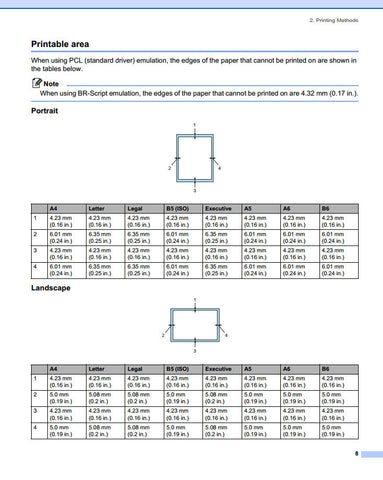Instead of using our ML-3000 Address labels, which have 30 labels per page, you can use our M-5351 address labels. They have an extra row of labels. They are Butt Cut which means that each of the address labels butt up against each other, and there is no space above or on the sides of each of the address labels. And, there is no margin area on the top, bottom, right or left sides of the page.
This is why they call these labels copier labels. Don’t get me wrong, you can still use the M-5351 address labels with Microsoft Word to do your mail merge. But….your printer might be limited. Most Laser and Inkjet printers have physical page margin limitations. It’s usually the top margin that’s problematic.
For instance on the Brother HL-5250DL, a very popular budget laser printer, you can find what’s called the printable area. As with any peice of machinery, there exists a manual for it somewhere. For the HL-5250DL, you’ll find the manual here. If you download the manual, you’ll find a section called “Printable Area”. The illustration below shows what the printable area is for the HL-5250DL
You’ll see it’s only 1/16″ on the top and bottom, and 1/4″ on the right and left of a portrait 8-1/2″ X 11″ page. So remember, if you’re having printing problems near the edge of your paper, check your printer’s physical print capabilities.
 FREE SHIPPING ON ALL LOWER US 48 STATES ORDERS
FREE SHIPPING ON ALL LOWER US 48 STATES ORDERS