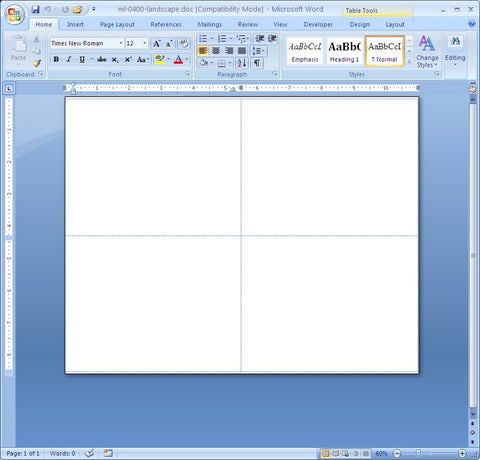Printing a Quarter sheet label landscape ain’t no thang. Did I just say that? My kids would be embarrassed to hear me say that. I try to be cool, but I’m just not. Nerd. Yeah, well, printing a Quarter sheet label landscape really is no big deal. However, you have to remember a few things to be successfull landscaper. You don’t need a weed wacker or a lawnmower, or shovels or spades, that’s for real landscapers. You, my friend are a master printer, master of the landscape format. Show us what you’ve got. OK, first off, we’ll assume you’re using Microsoft Word. Open the ML-0400 template. Then click on Page Layout, and under Orientation click Landscape. You’ll notice that the Table cells representing the Labels, are now formatted incorrectly. To fix that, you can select the table, and right click, and choose Table Properties Dialog box, click on the Row tab, and set it to 4.25. Then click on the Column tab and set it to 5.5. Voila, you have a landscape ML-0400. Here is the end result:
Just remember to choose Landscape as the orientation in the printer properties when you go to print!
 FREE SHIPPING ON ALL LOWER US 48 STATES ORDERS
FREE SHIPPING ON ALL LOWER US 48 STATES ORDERS